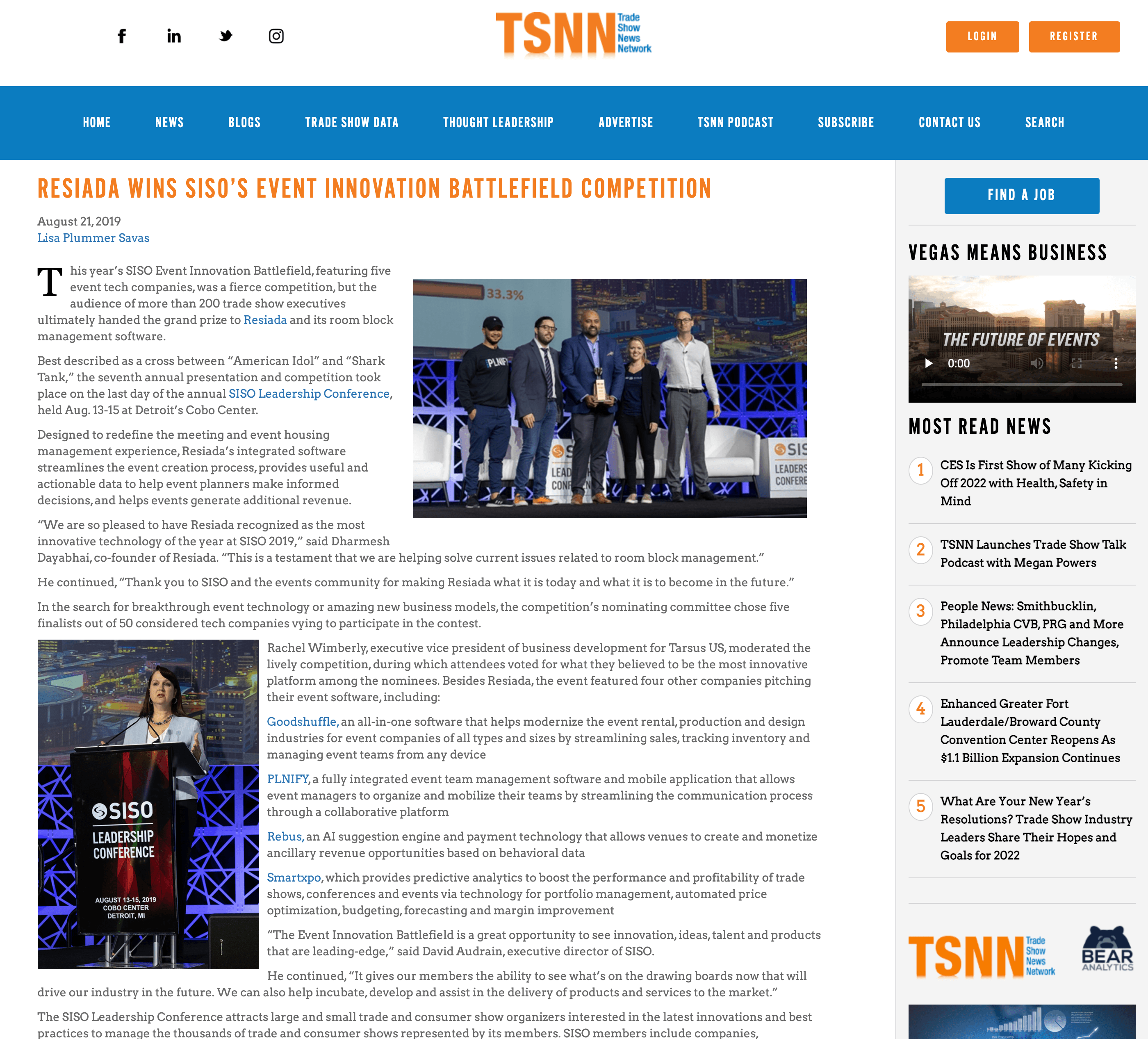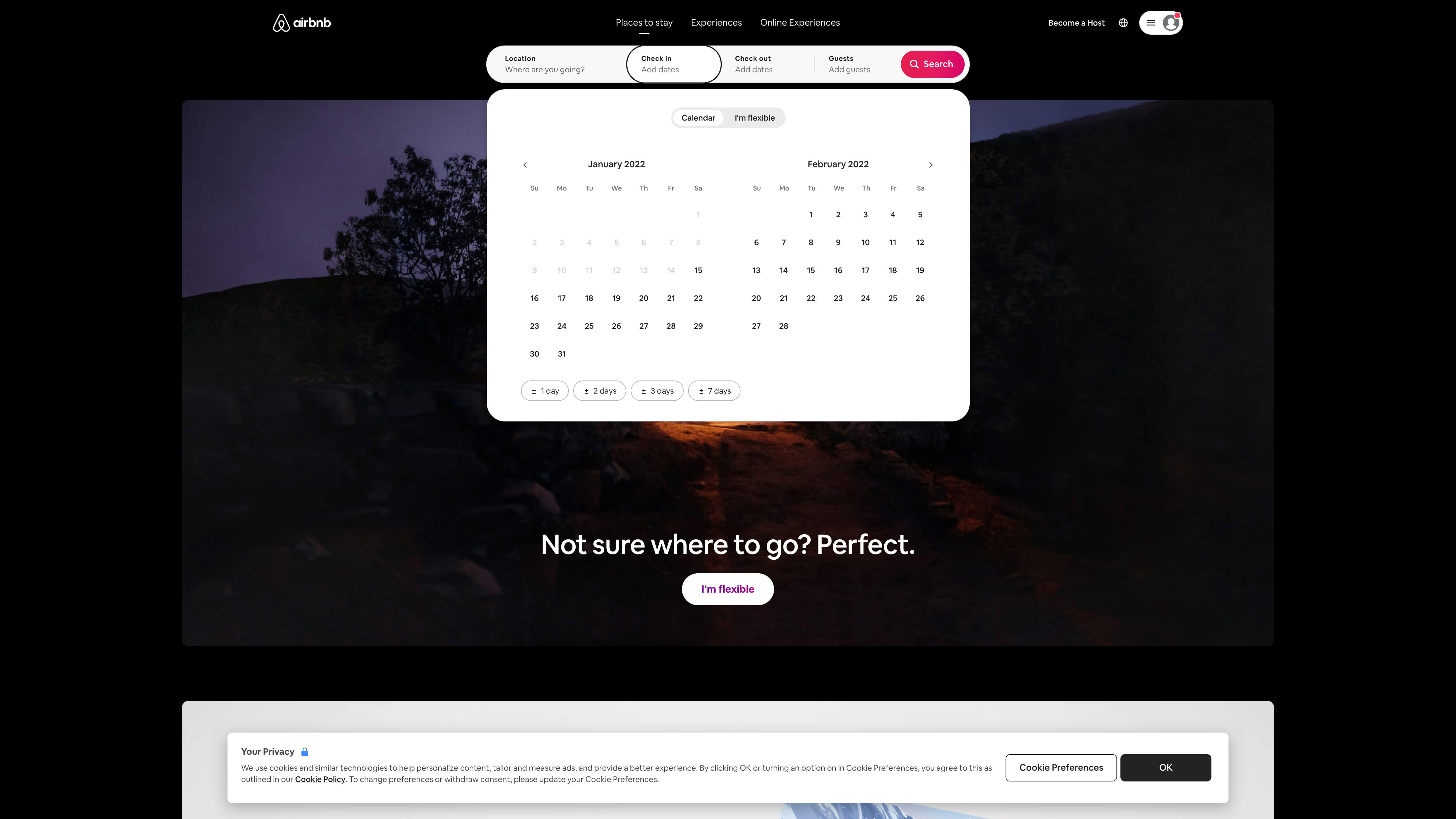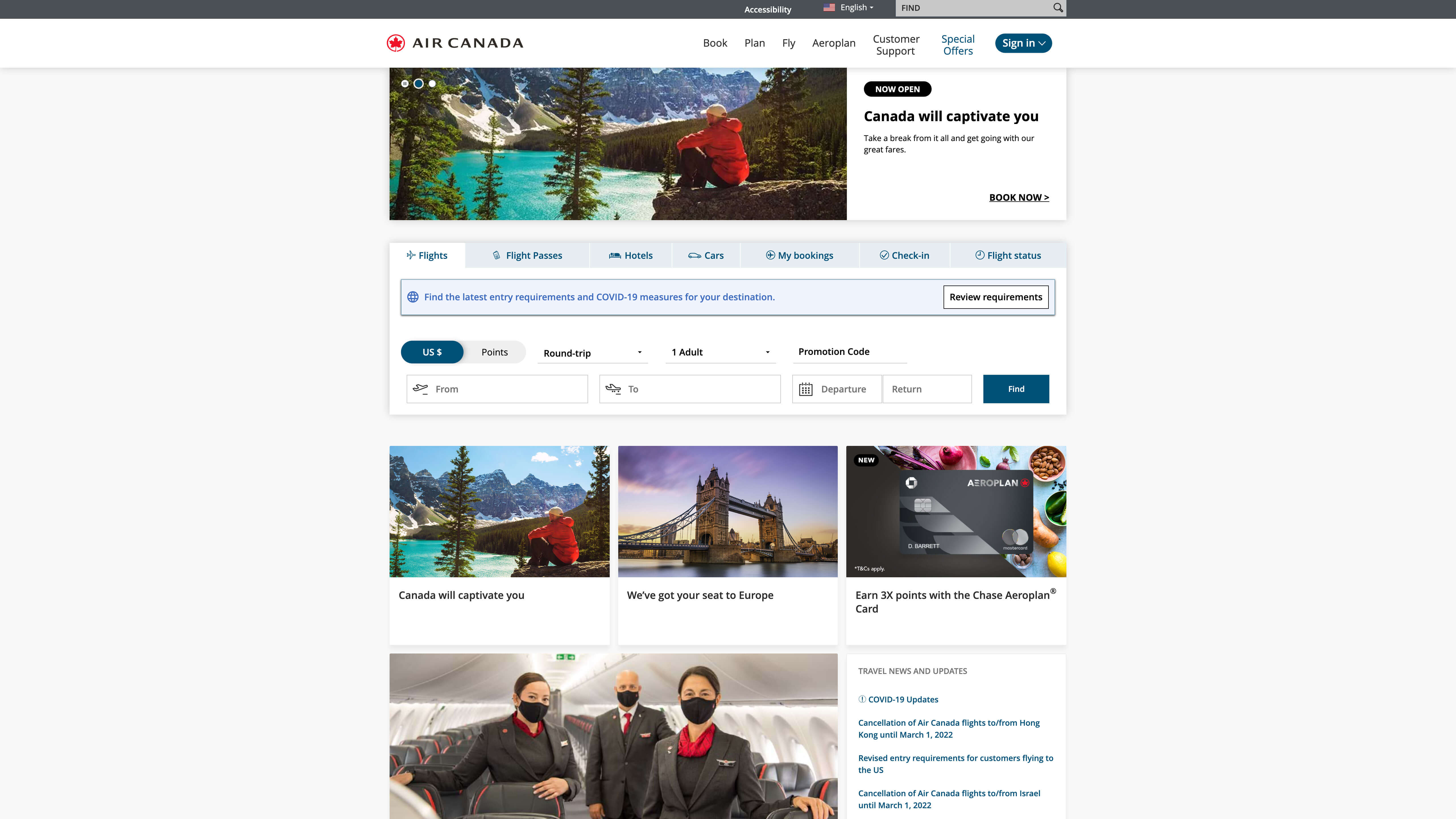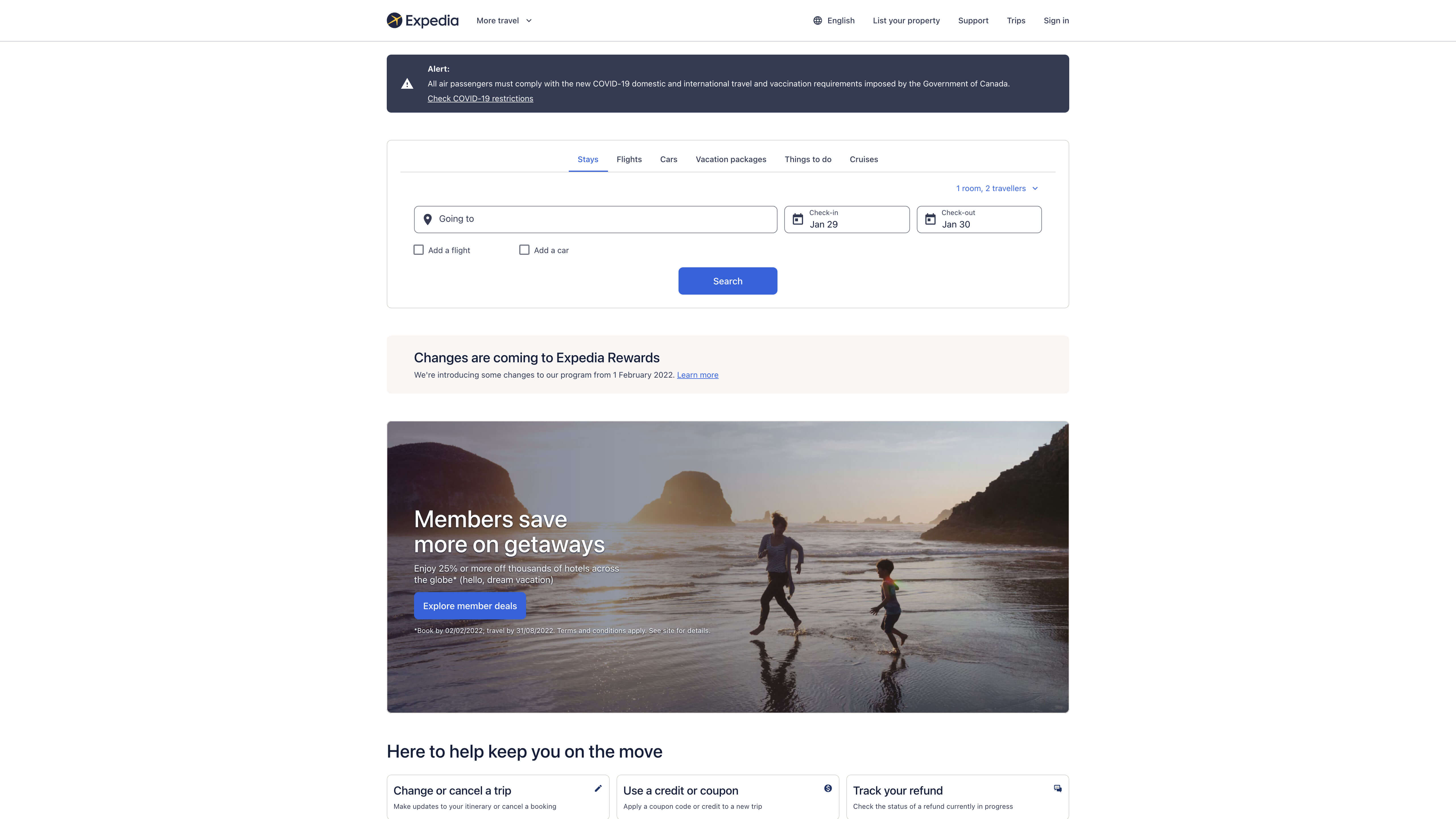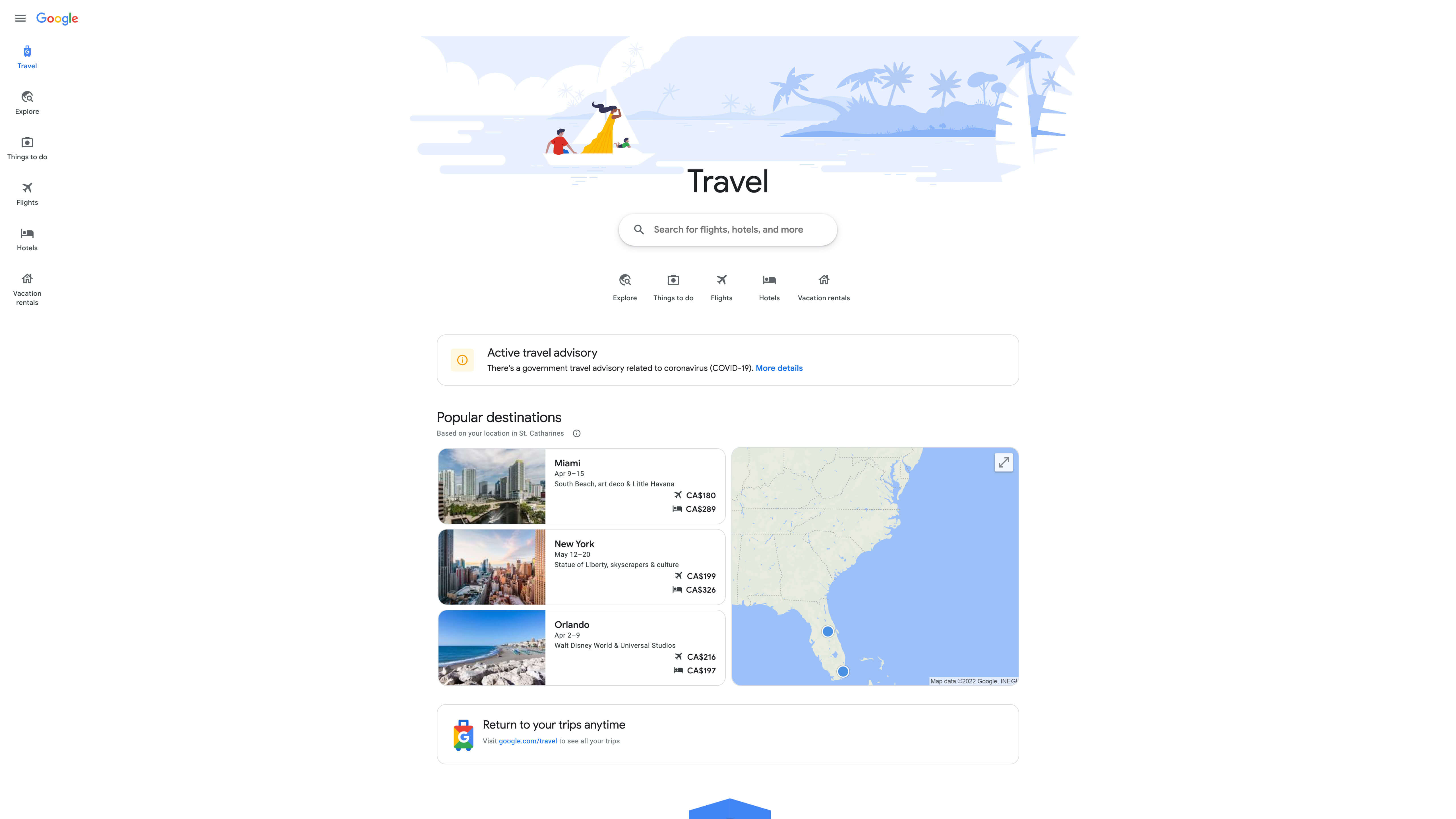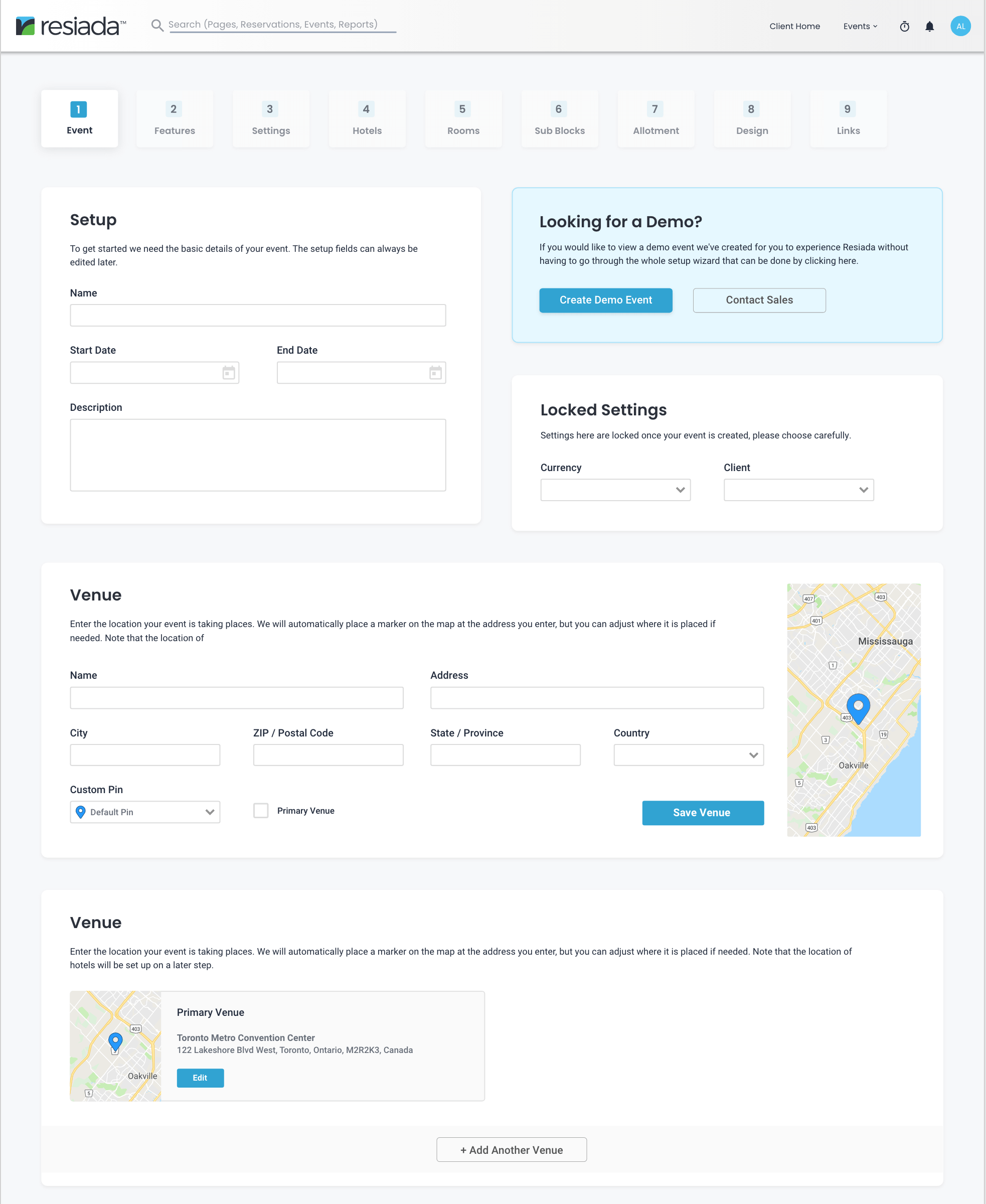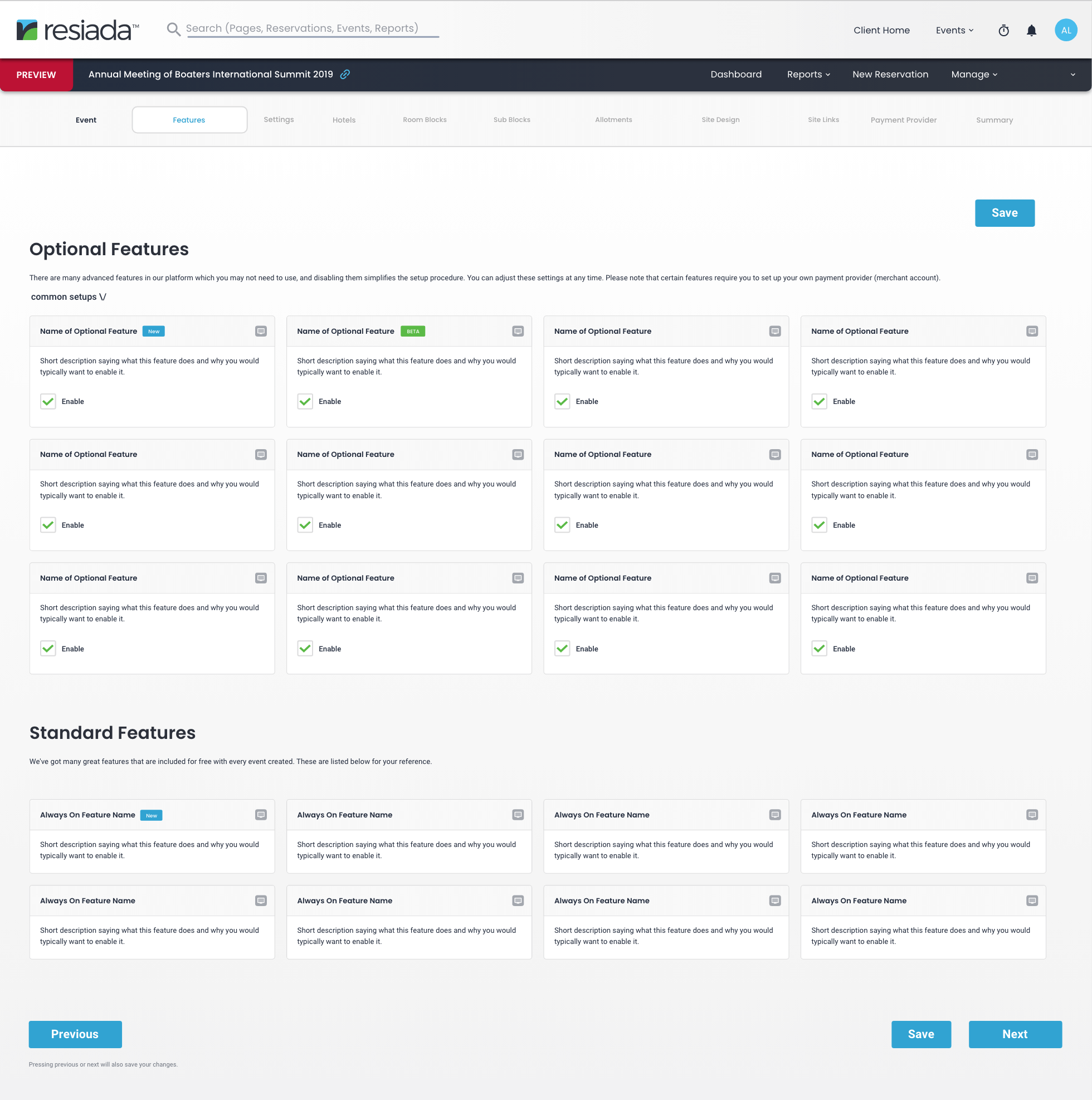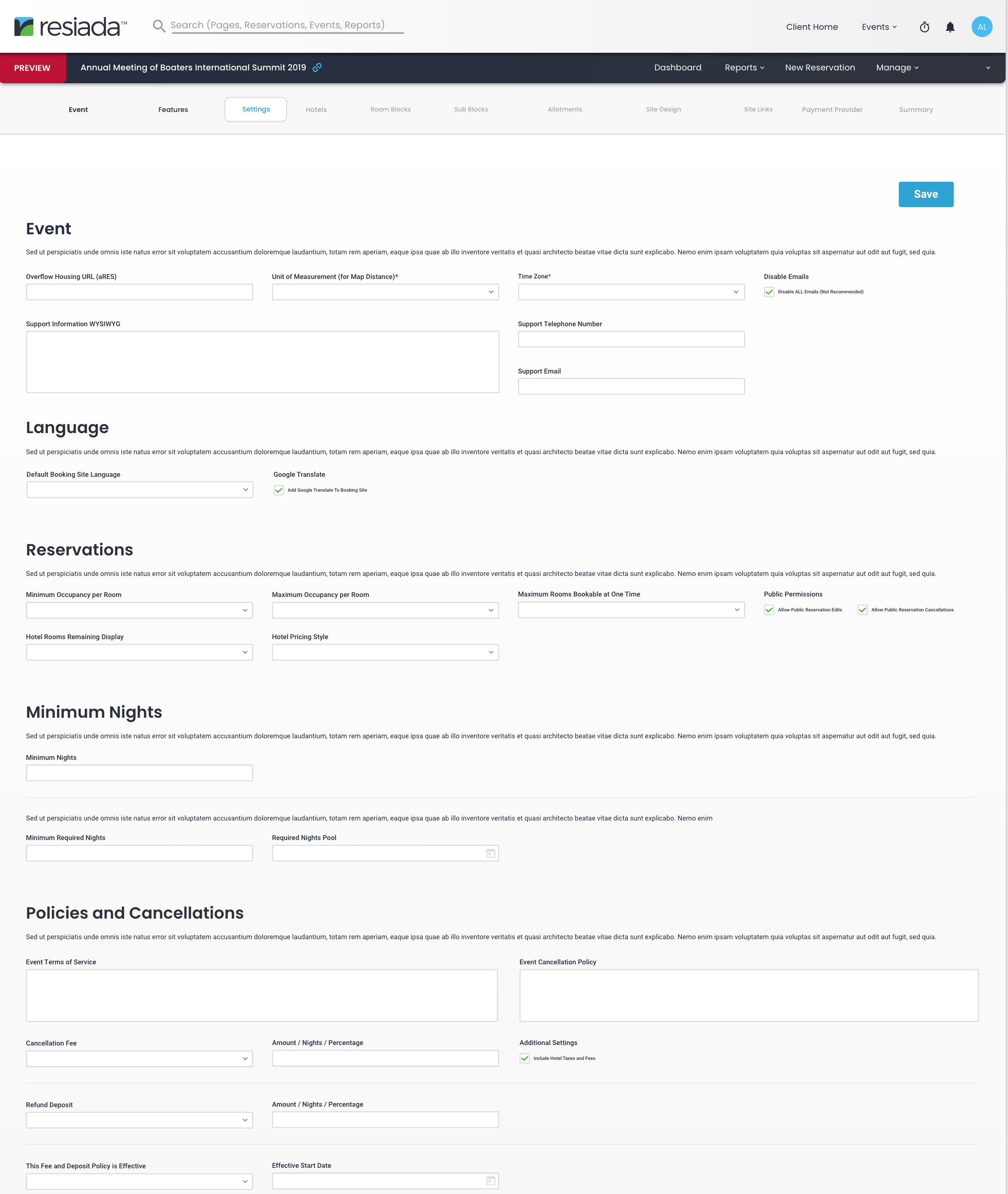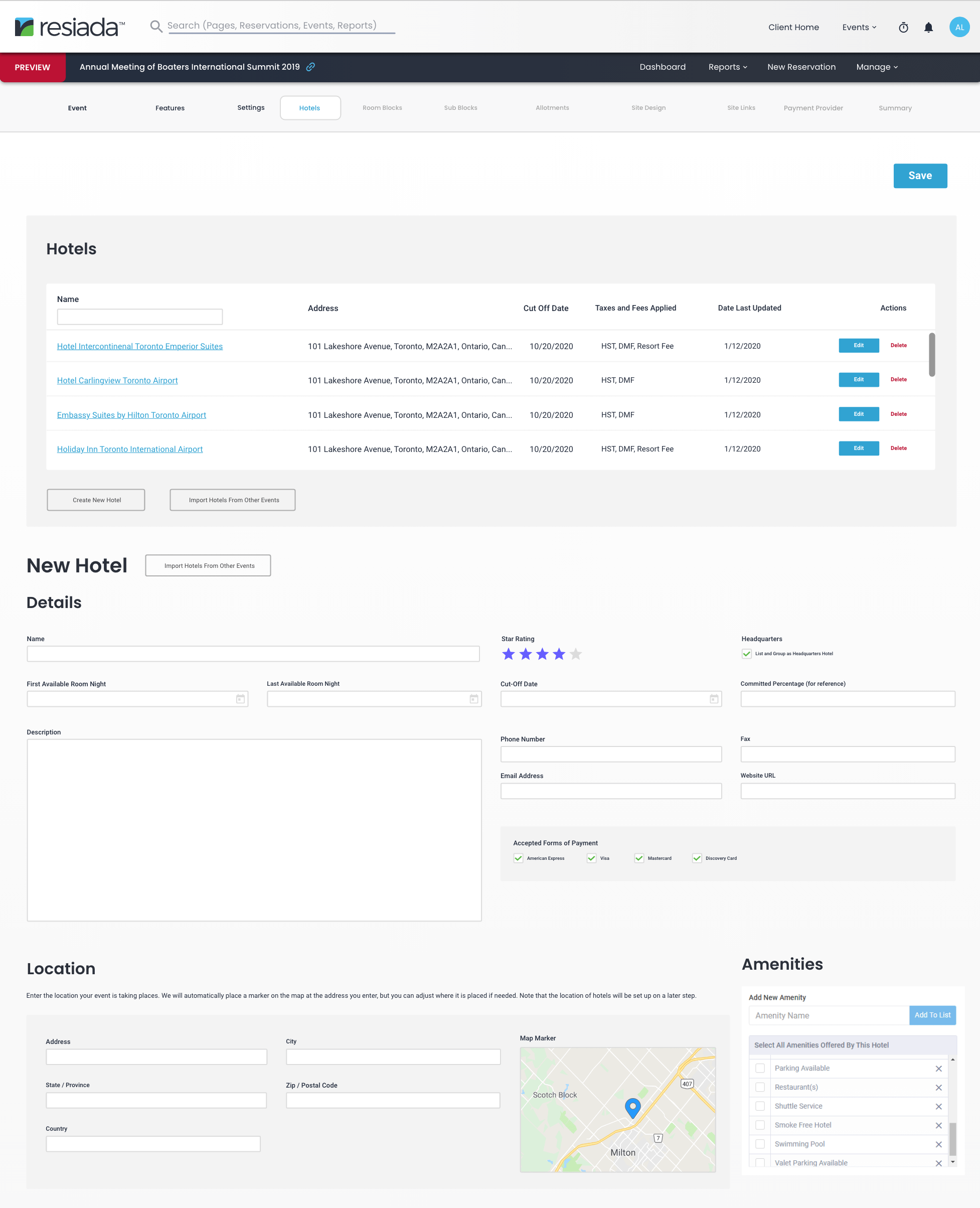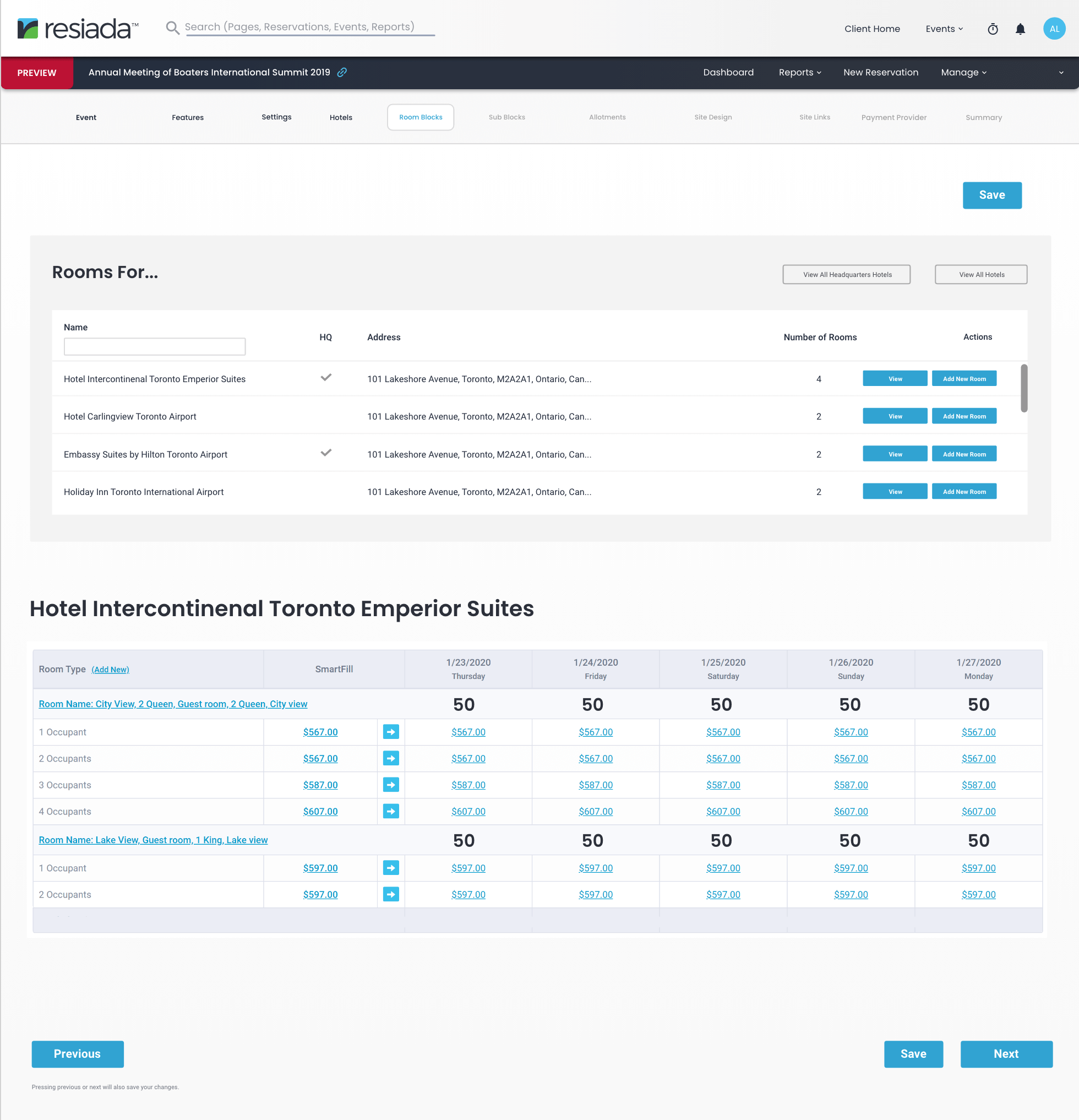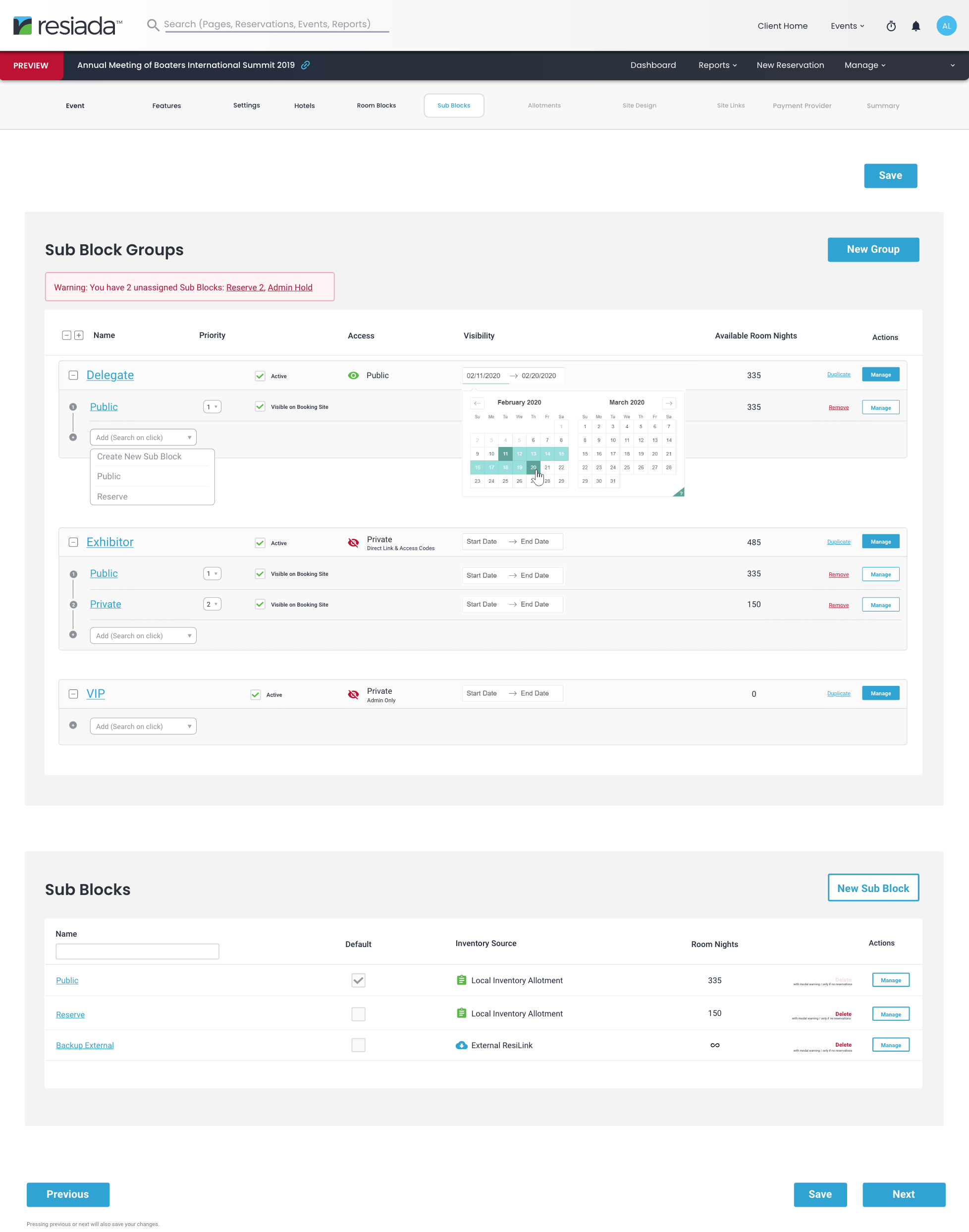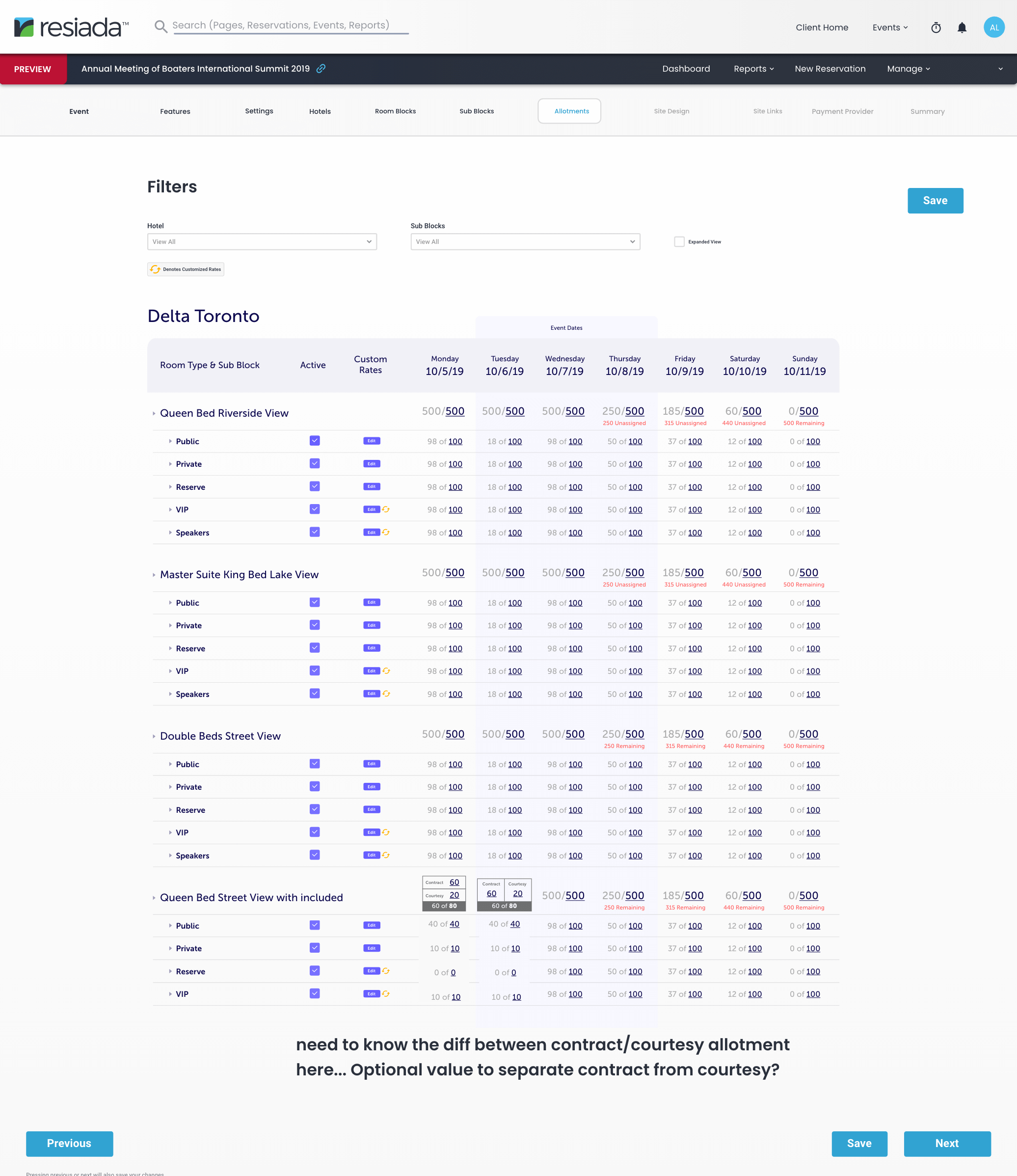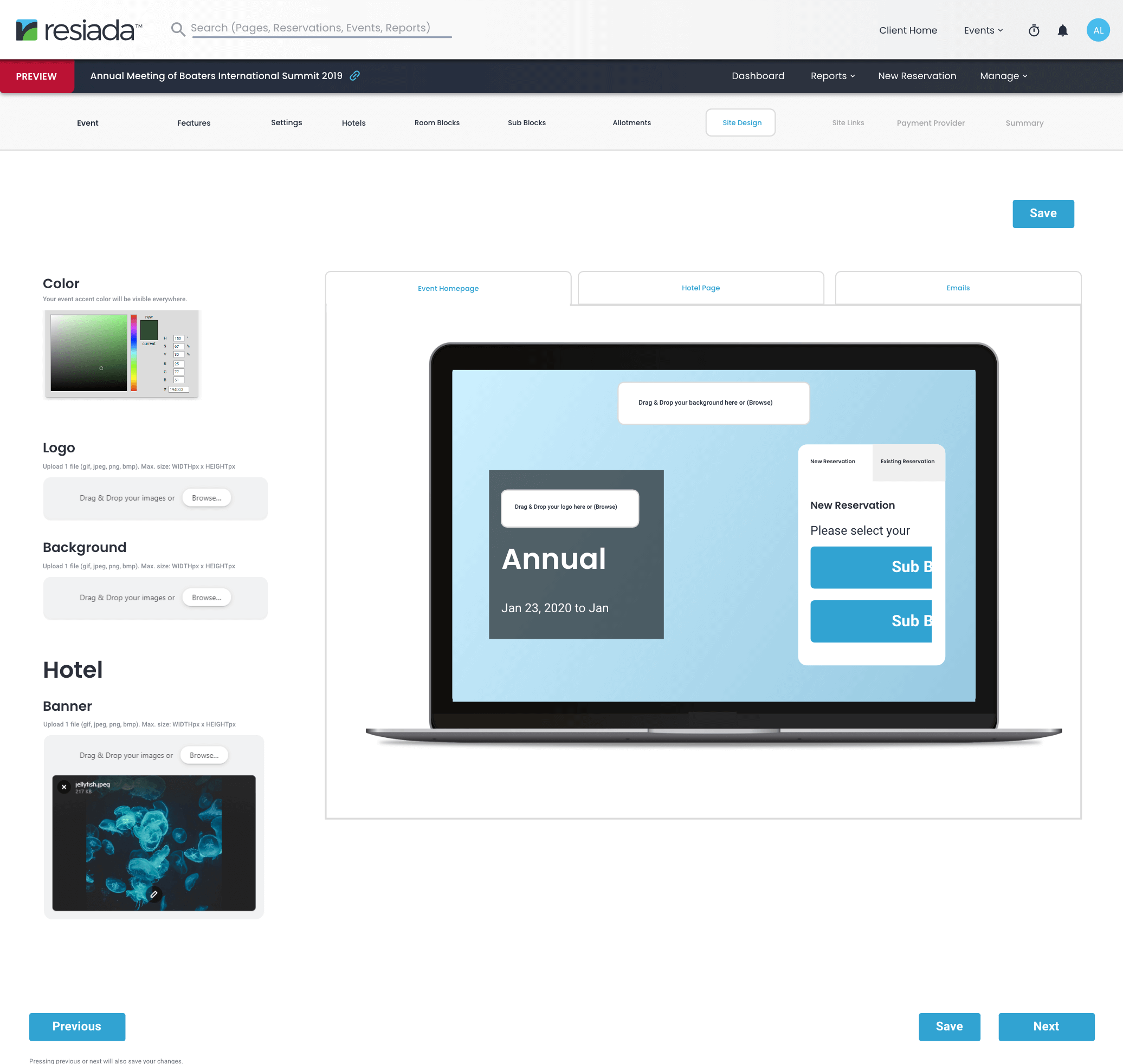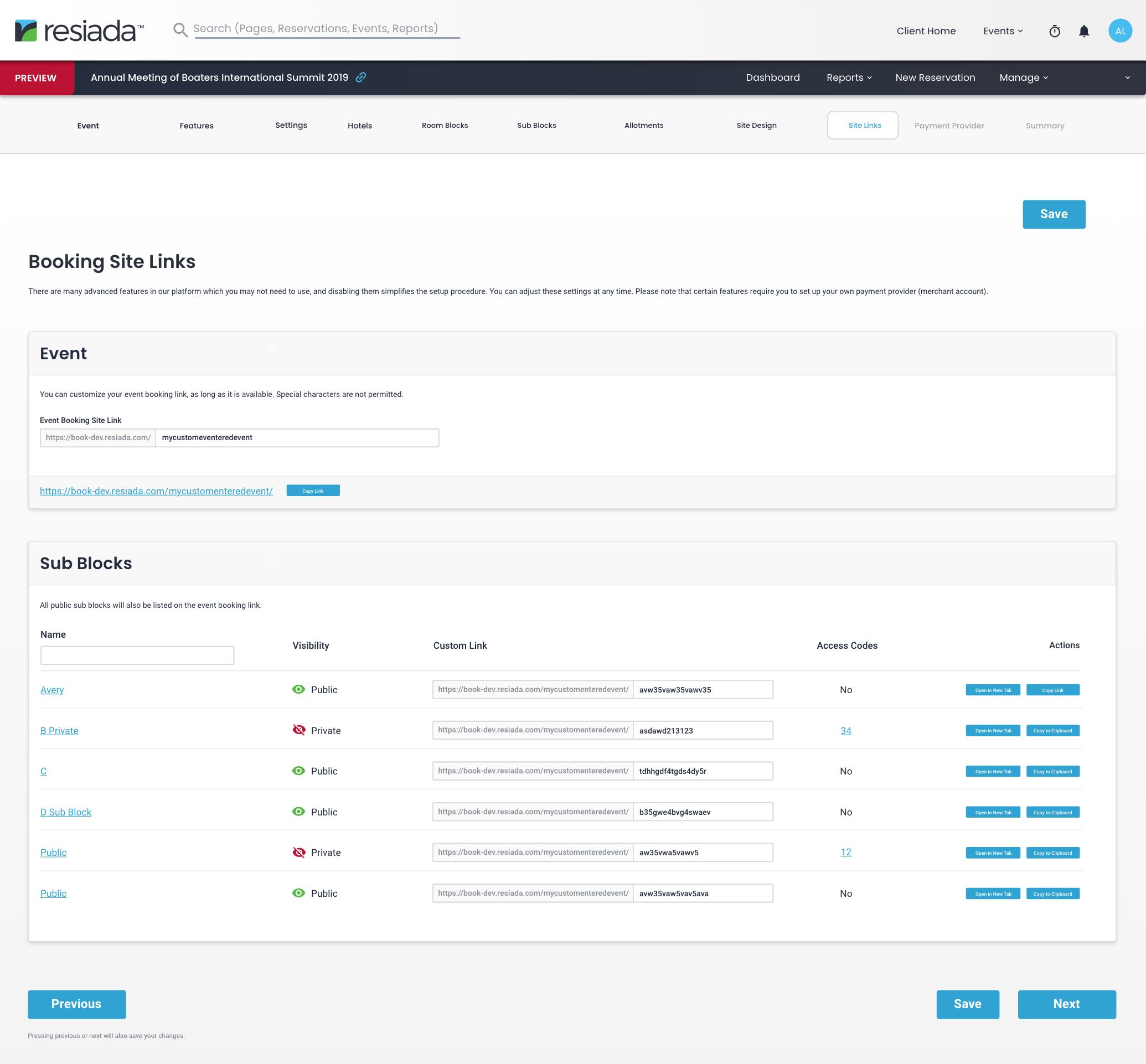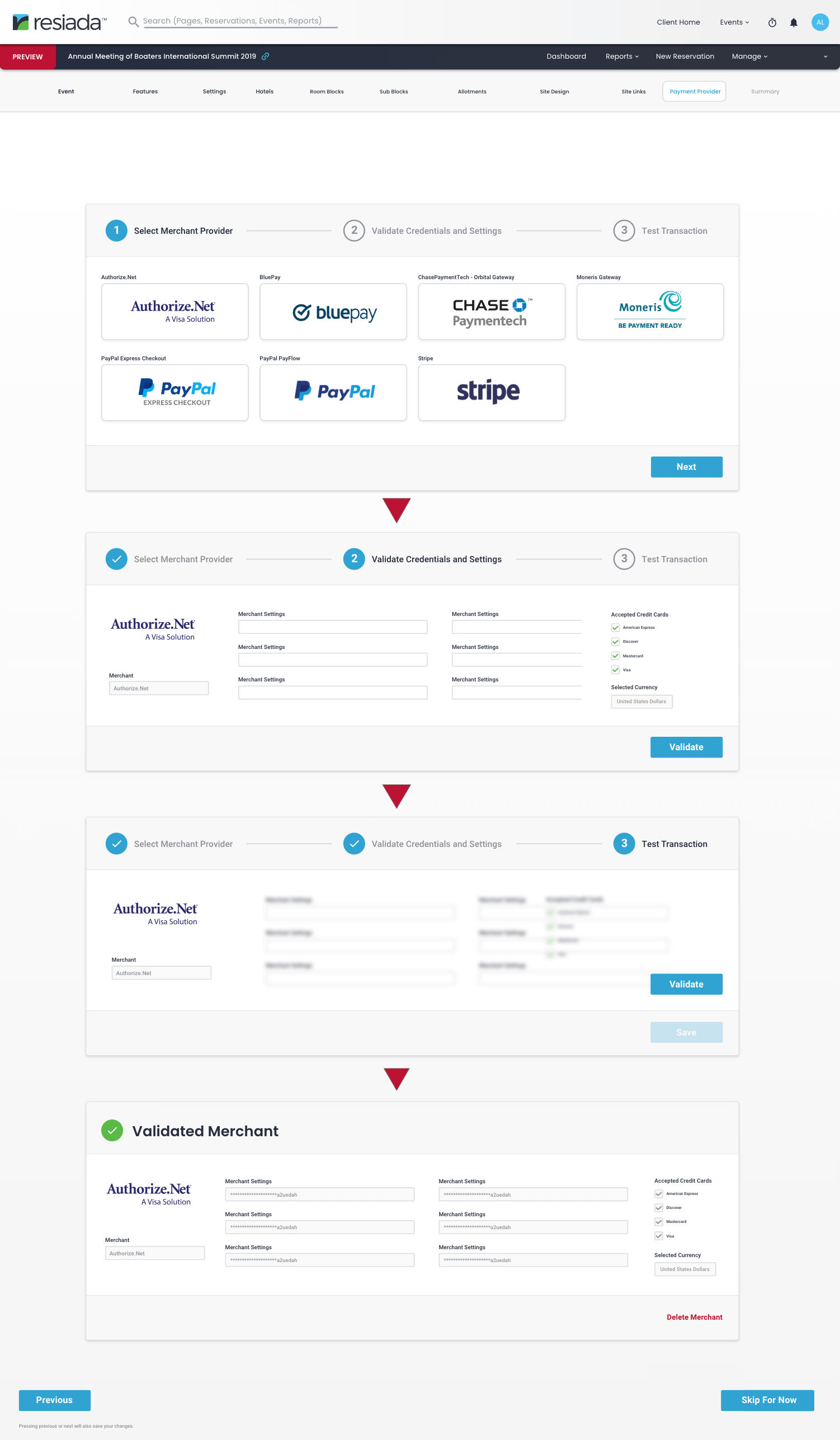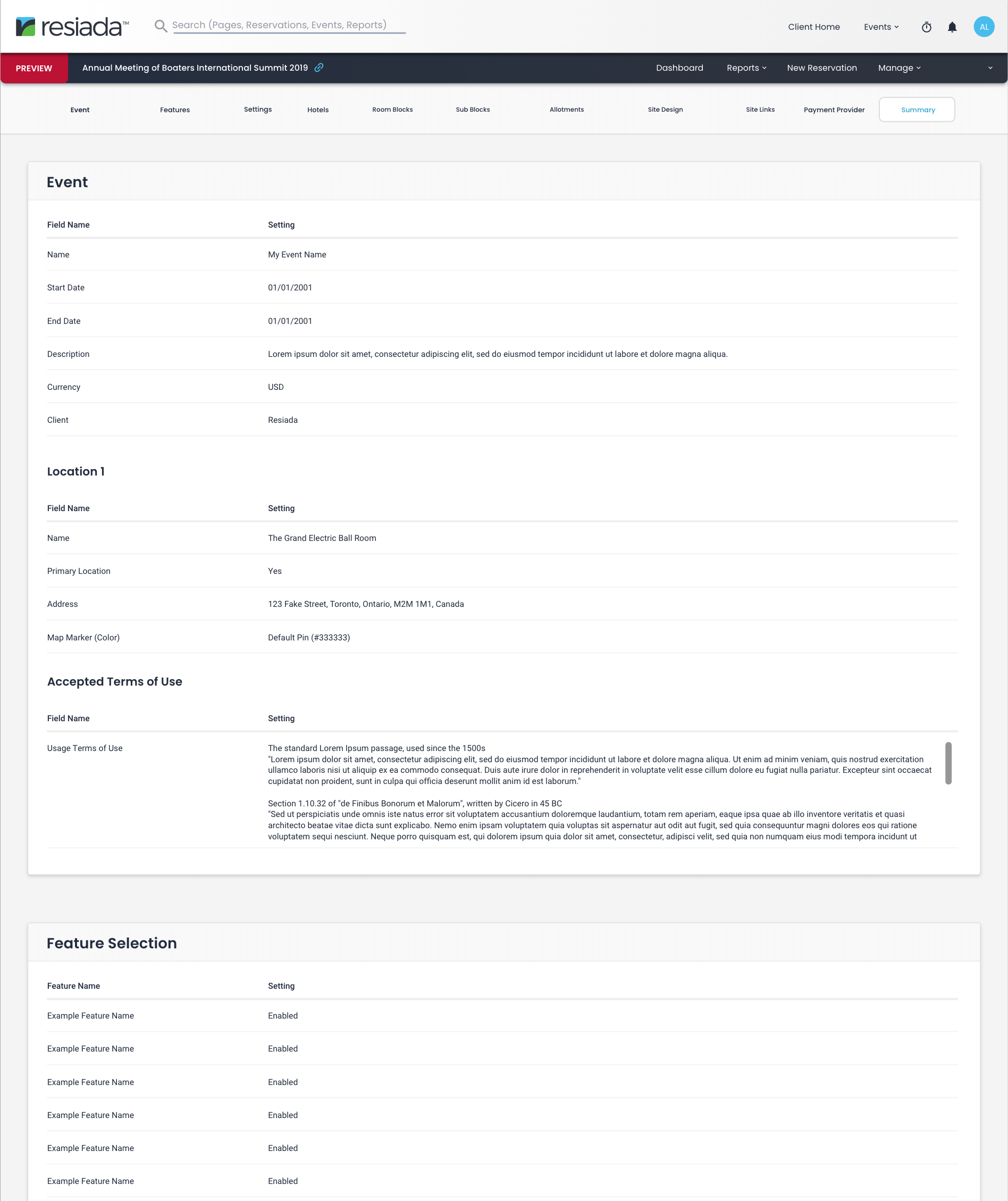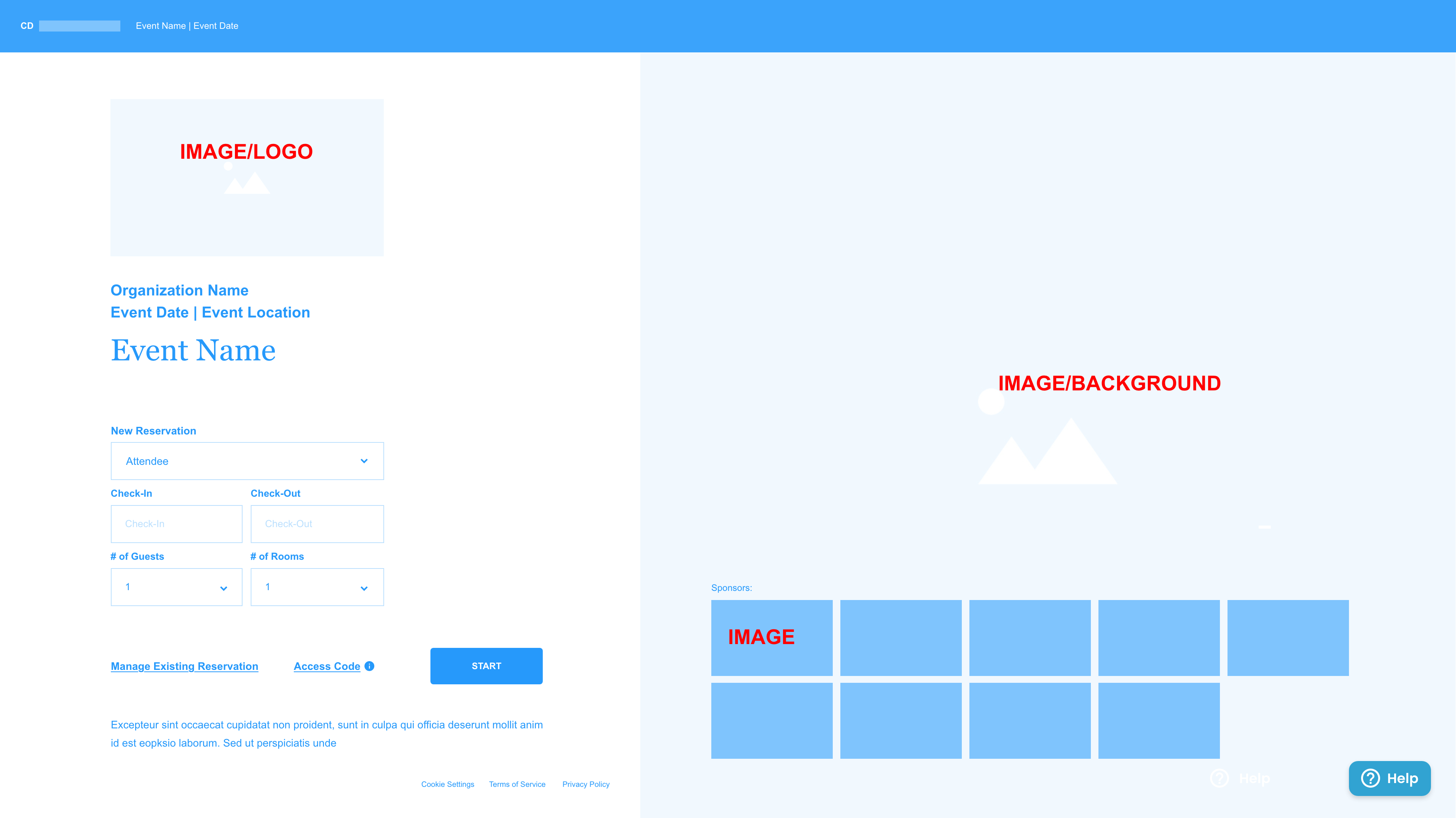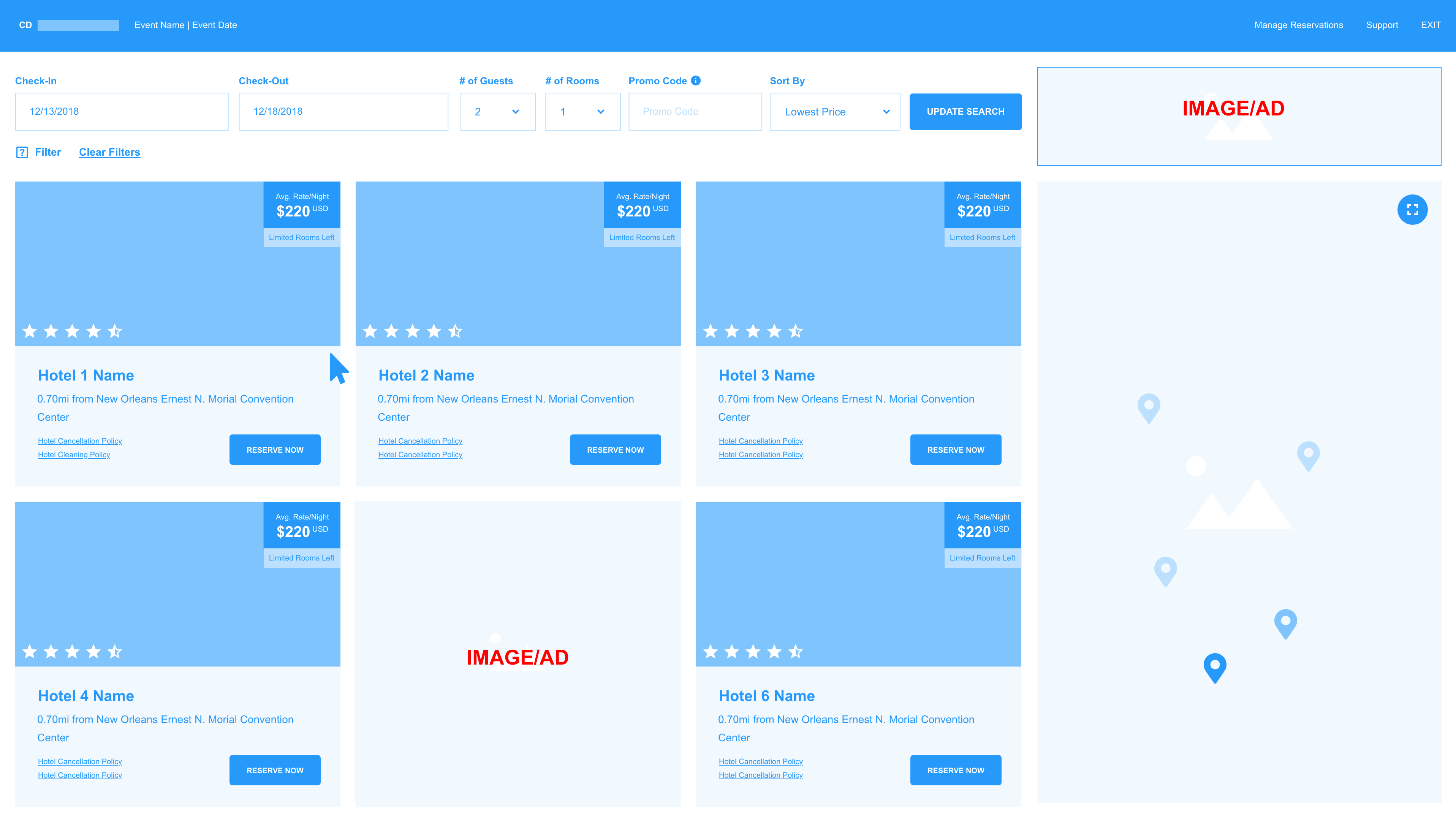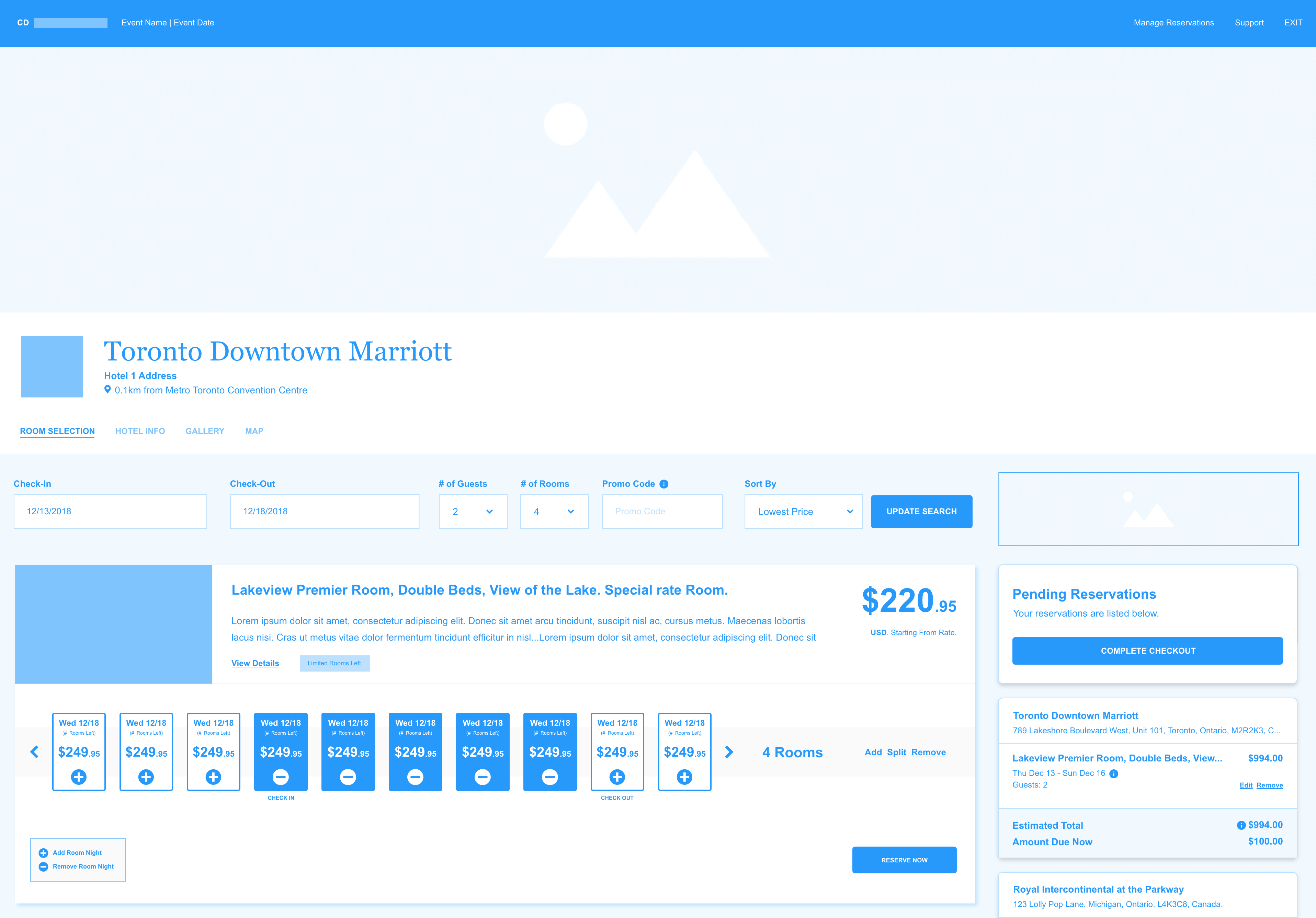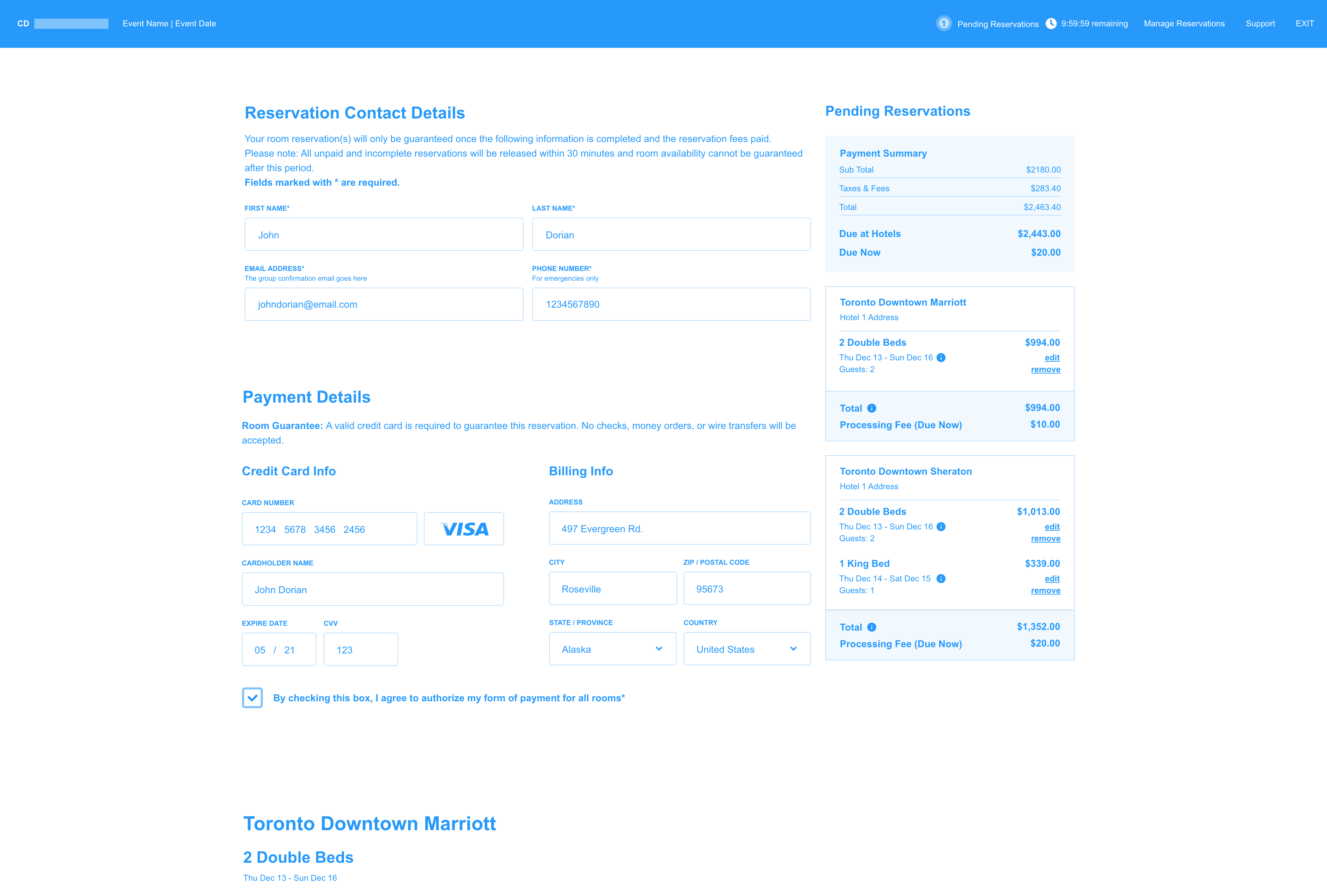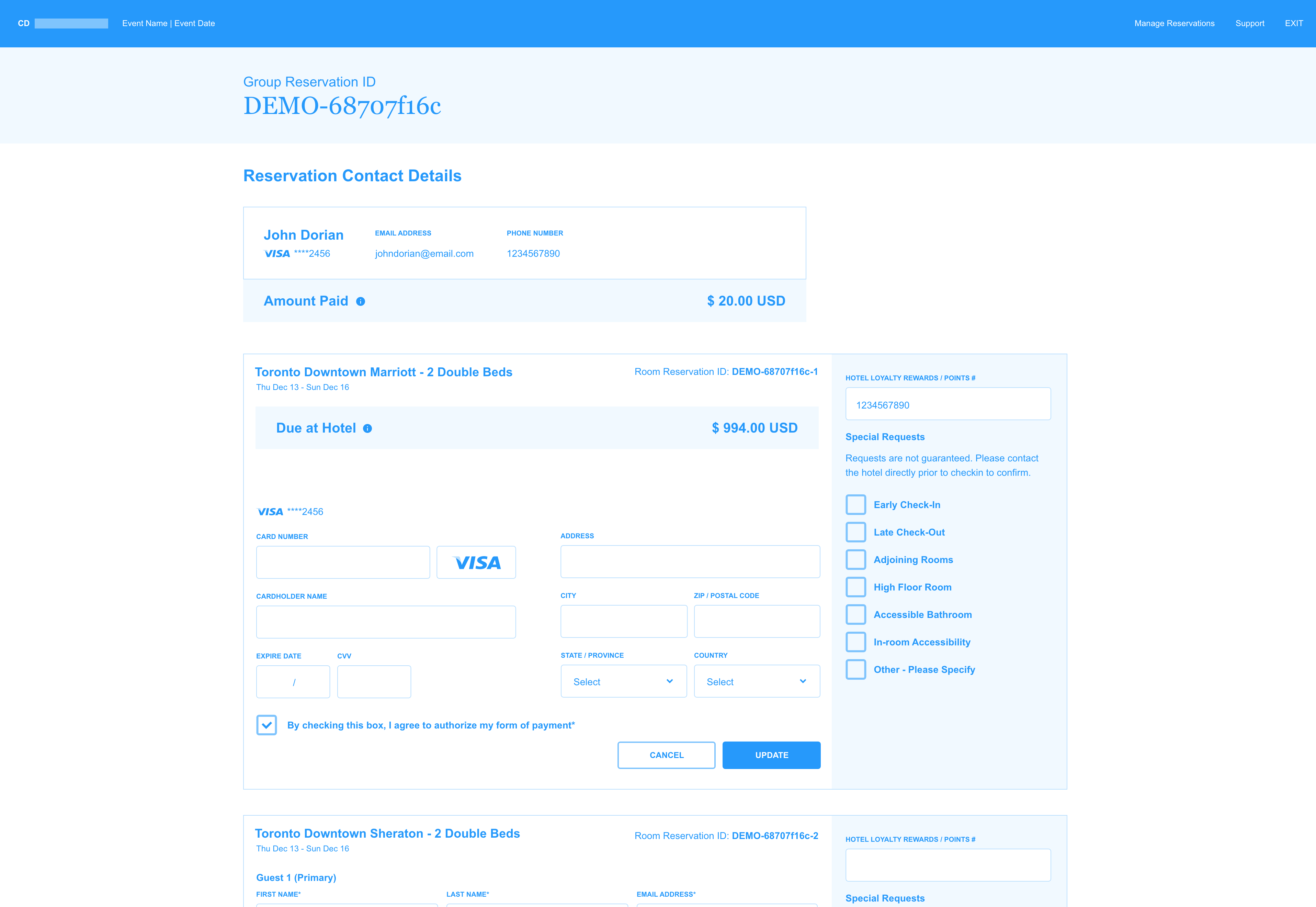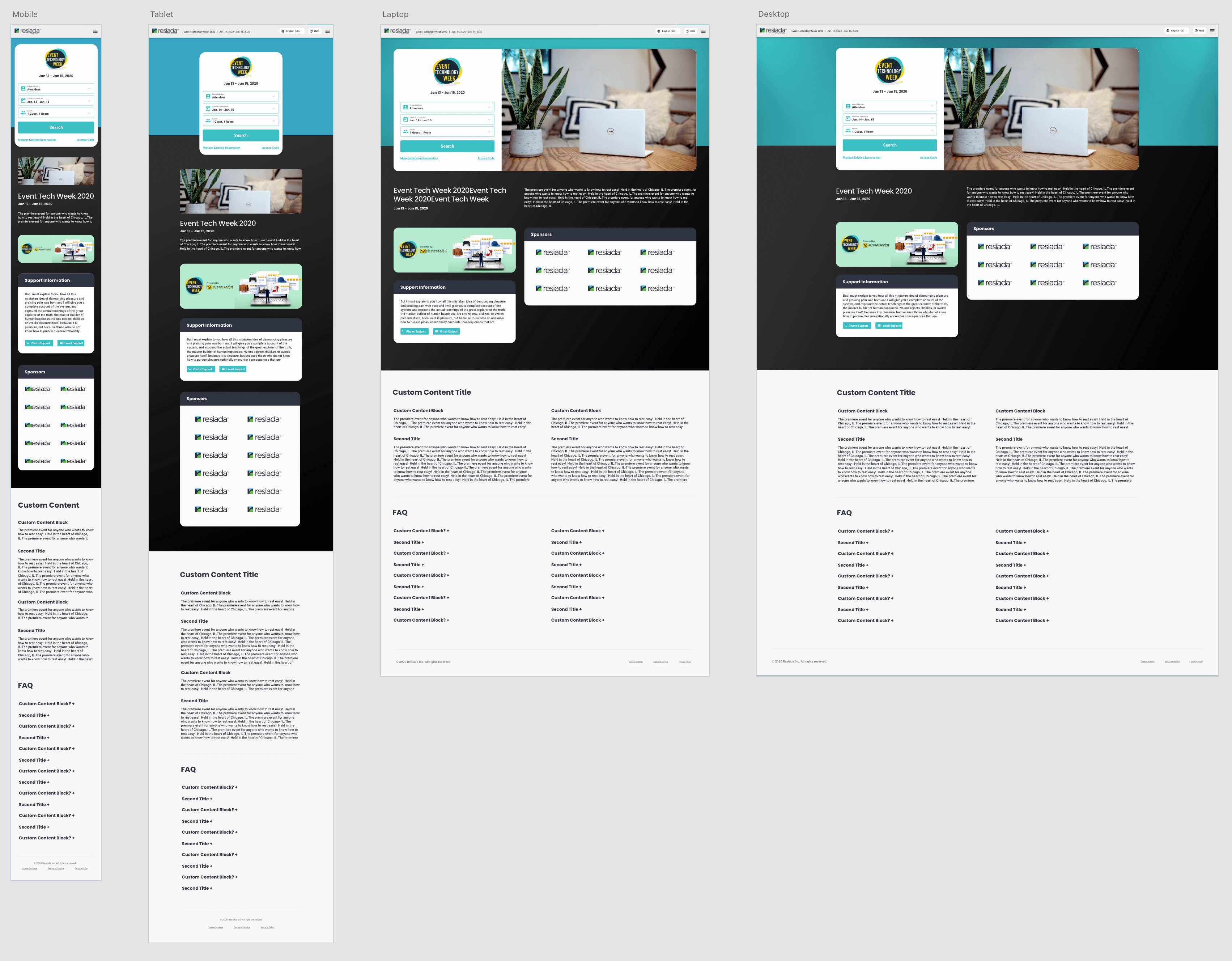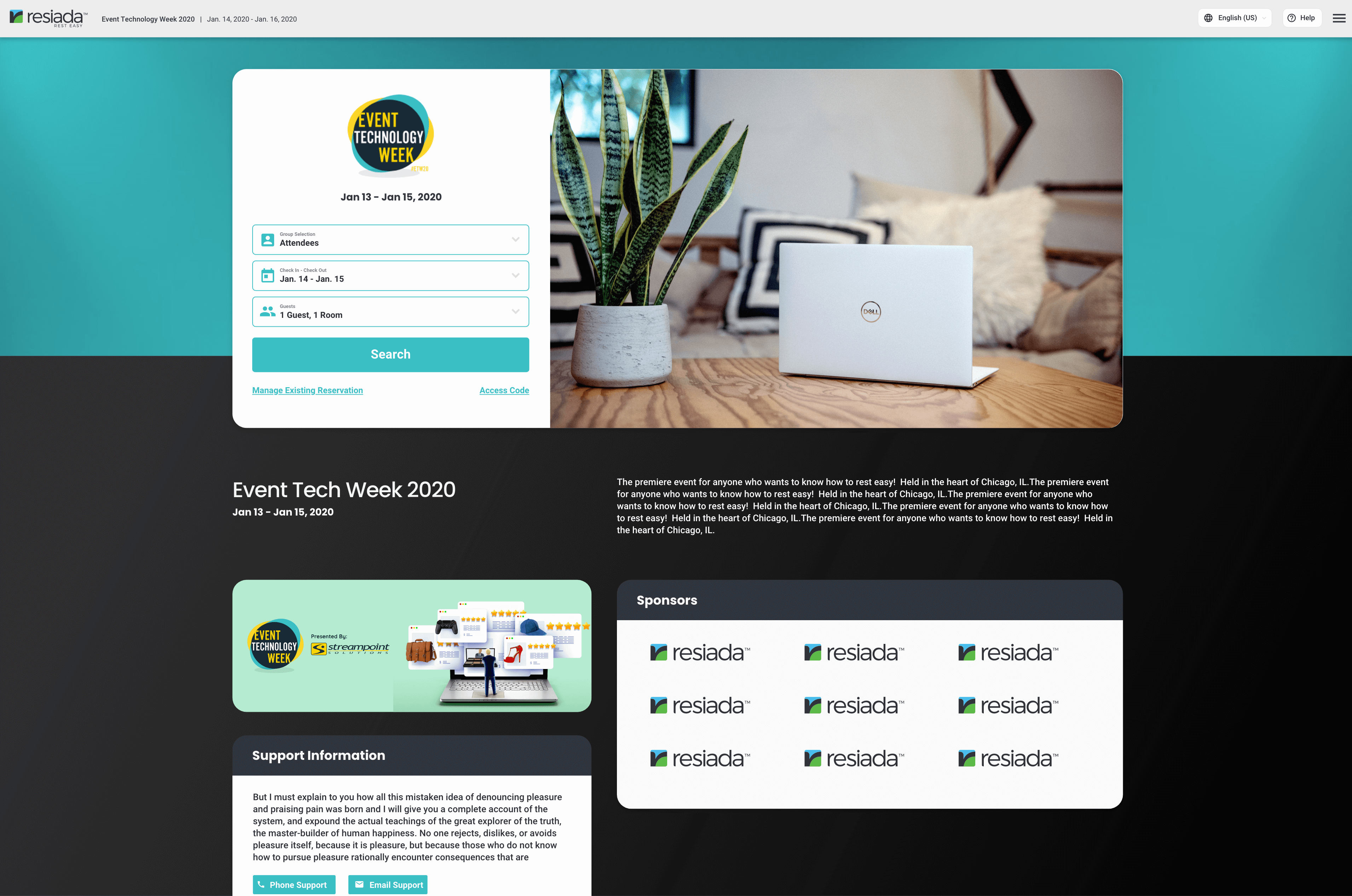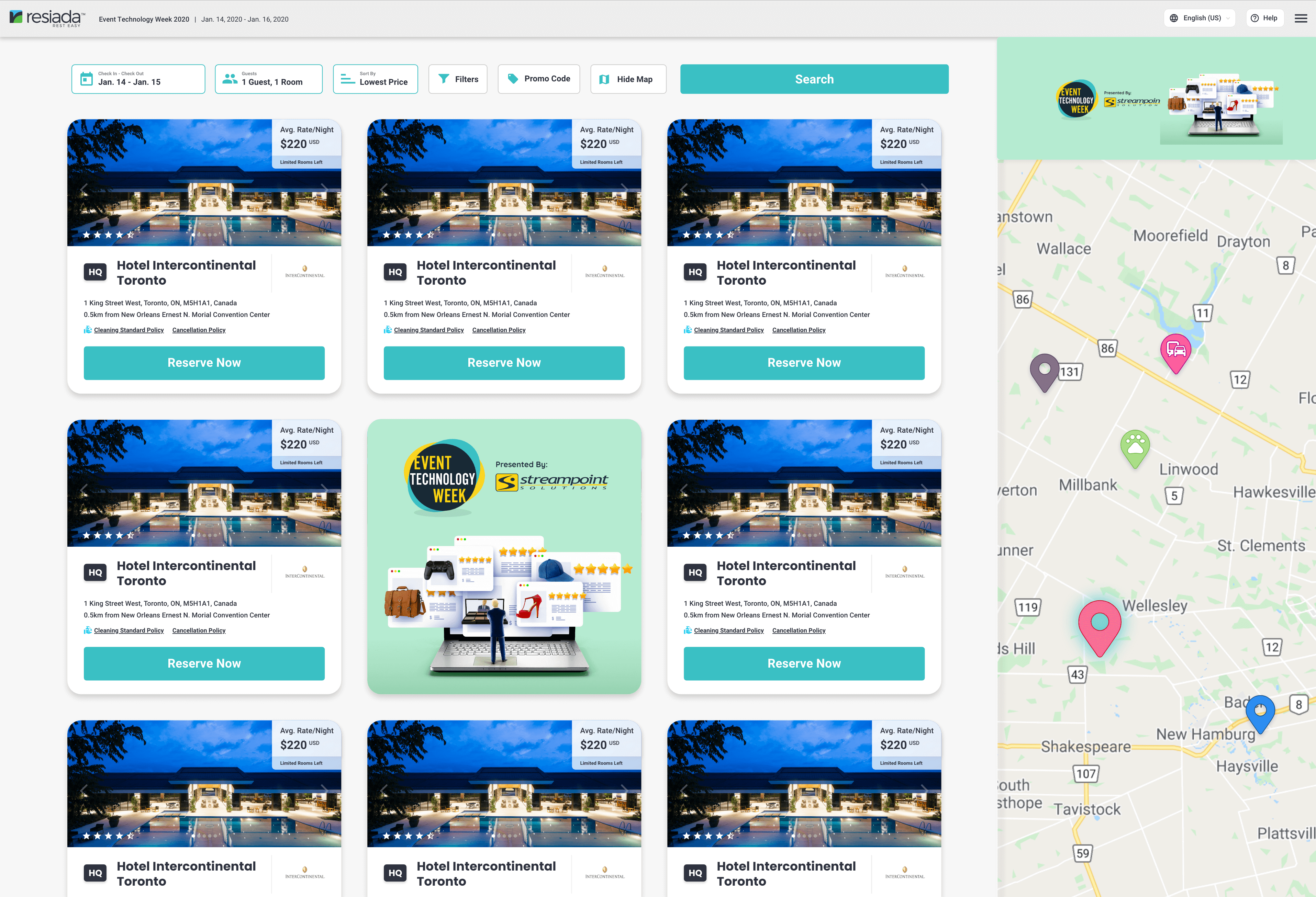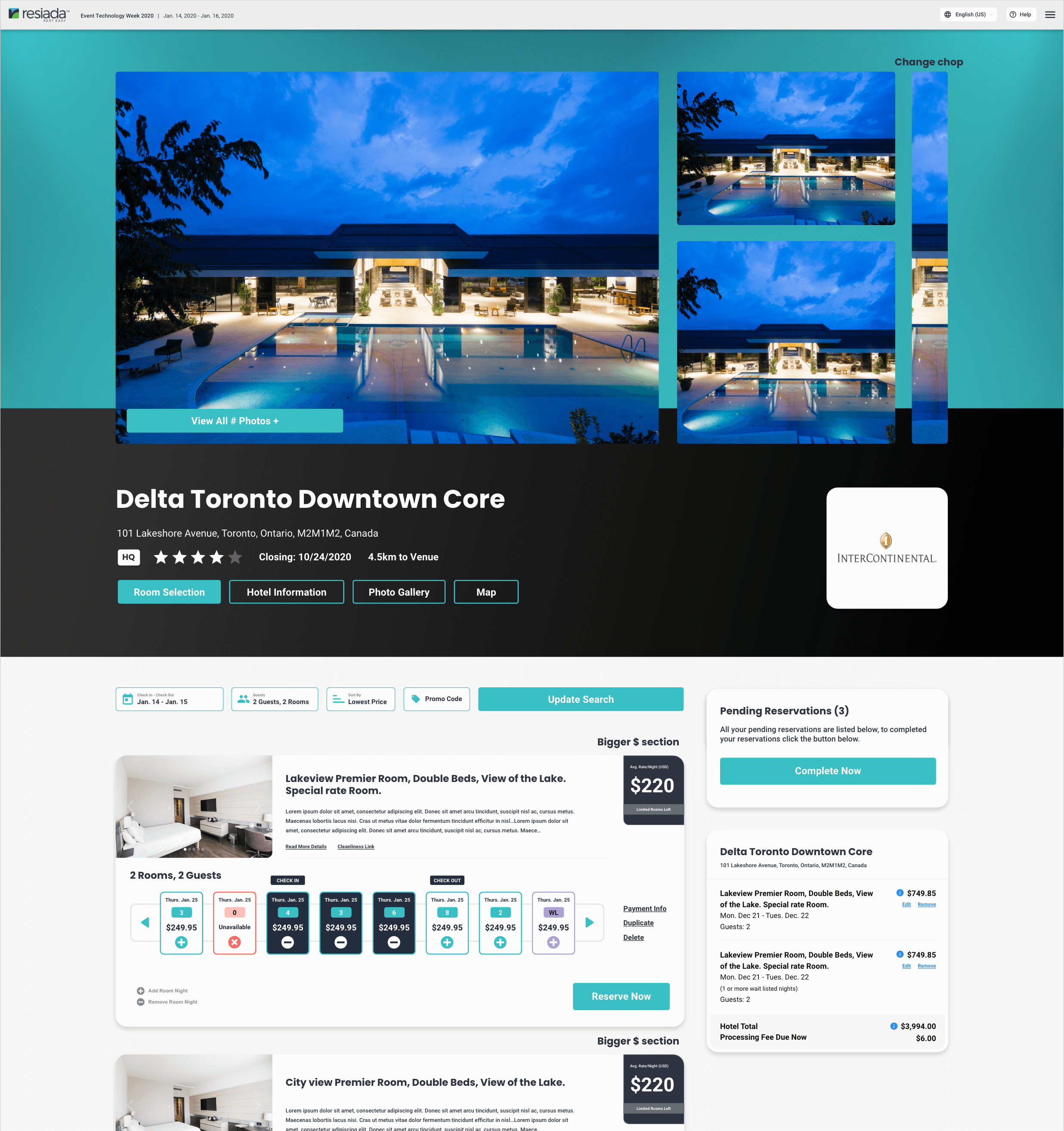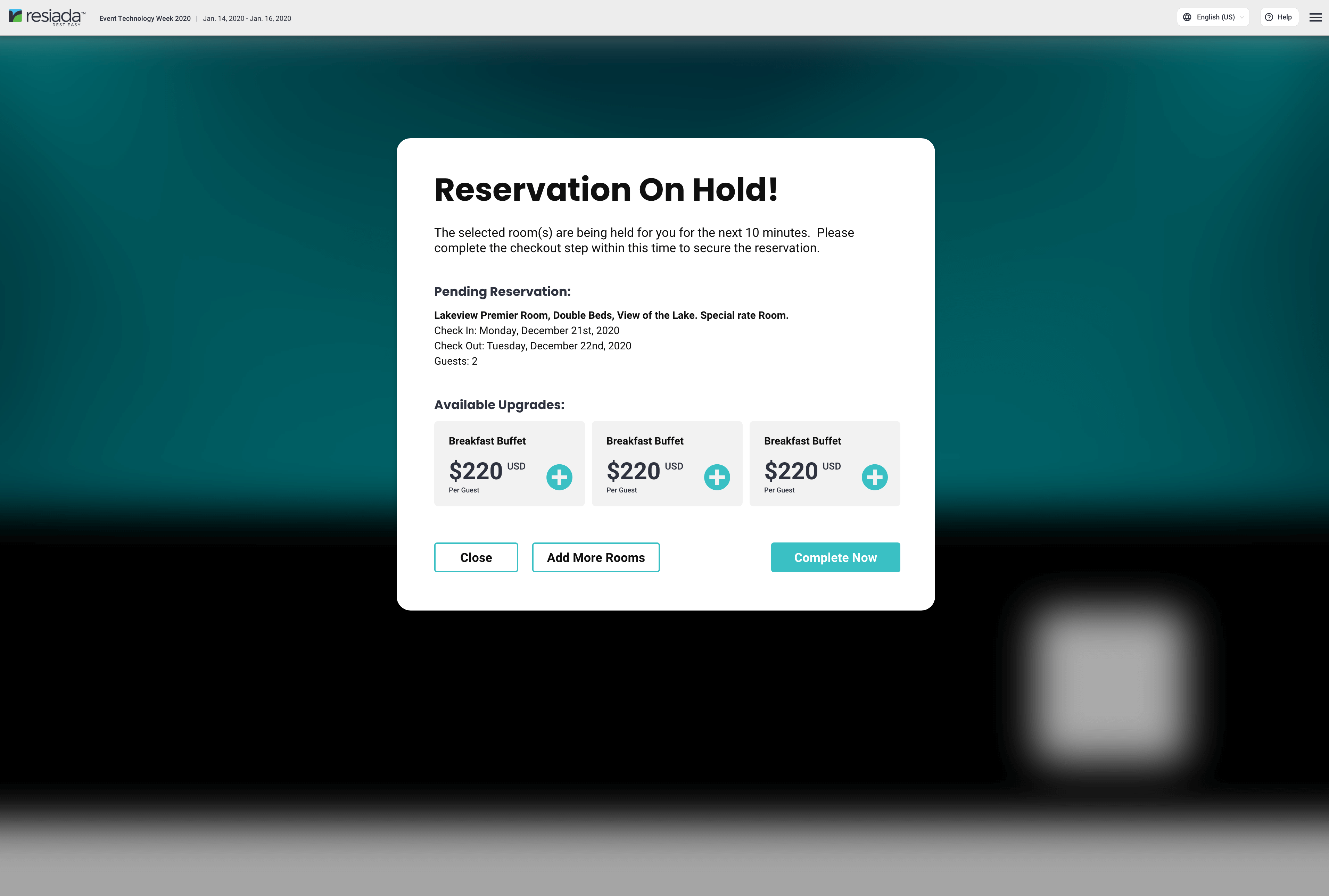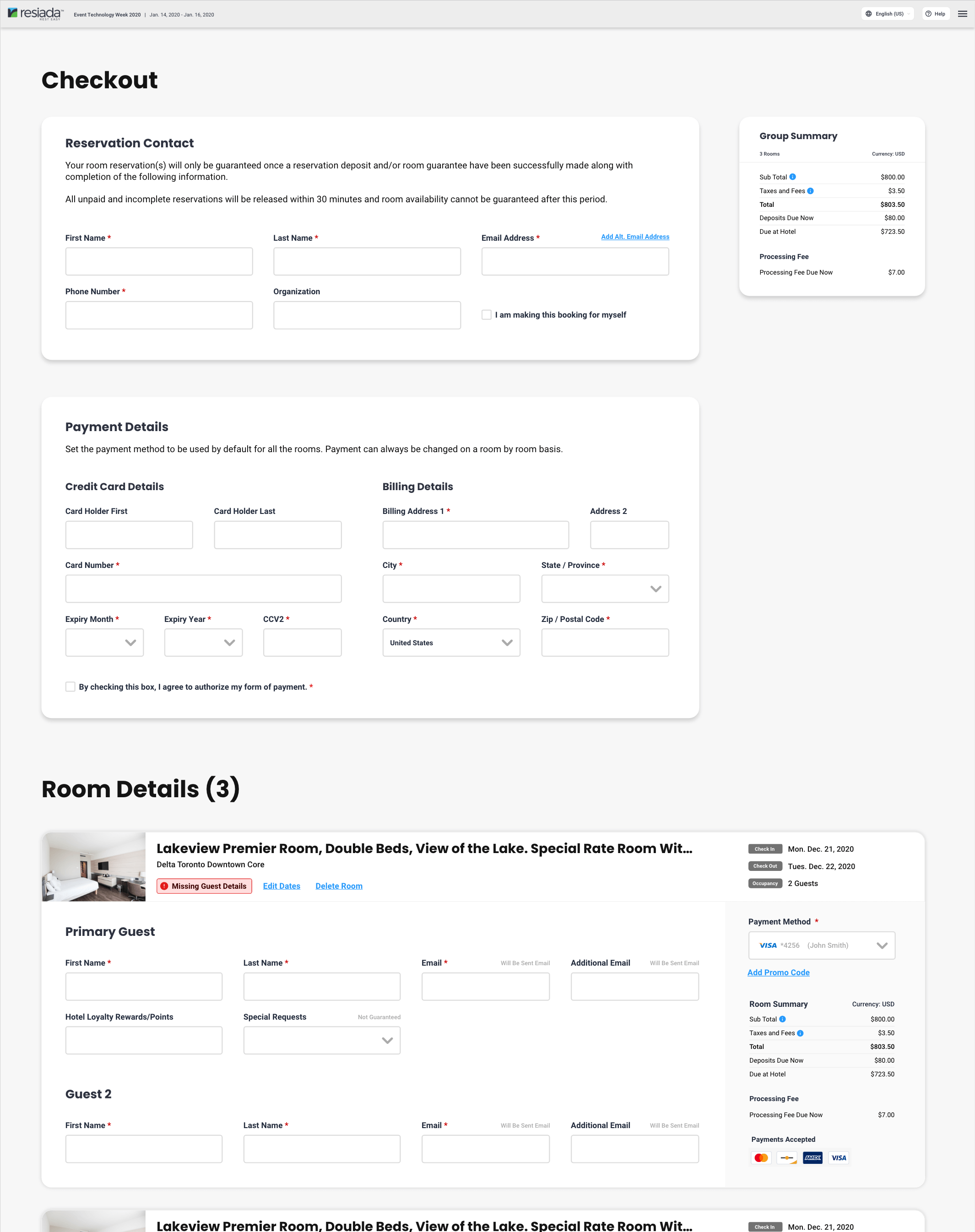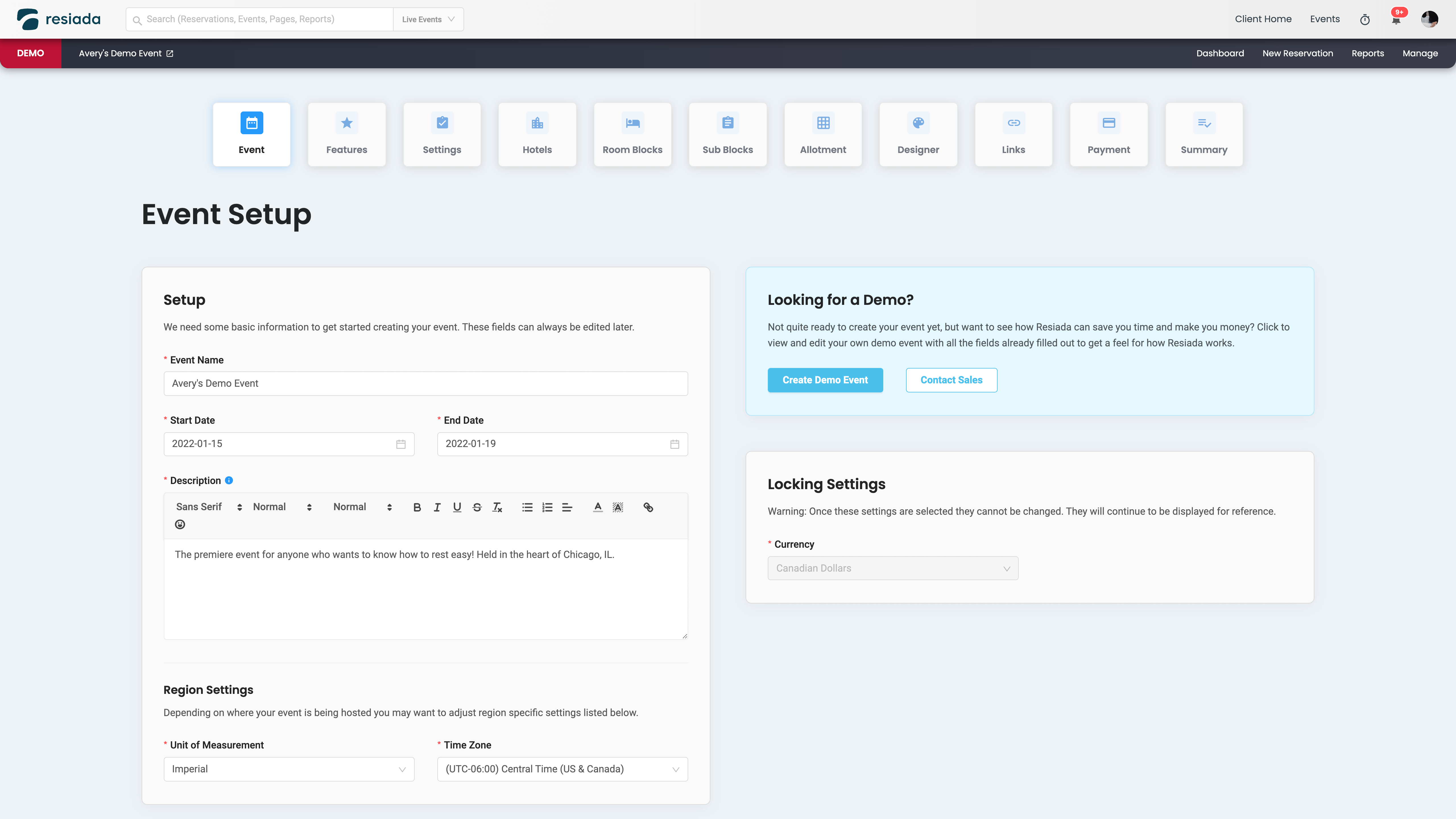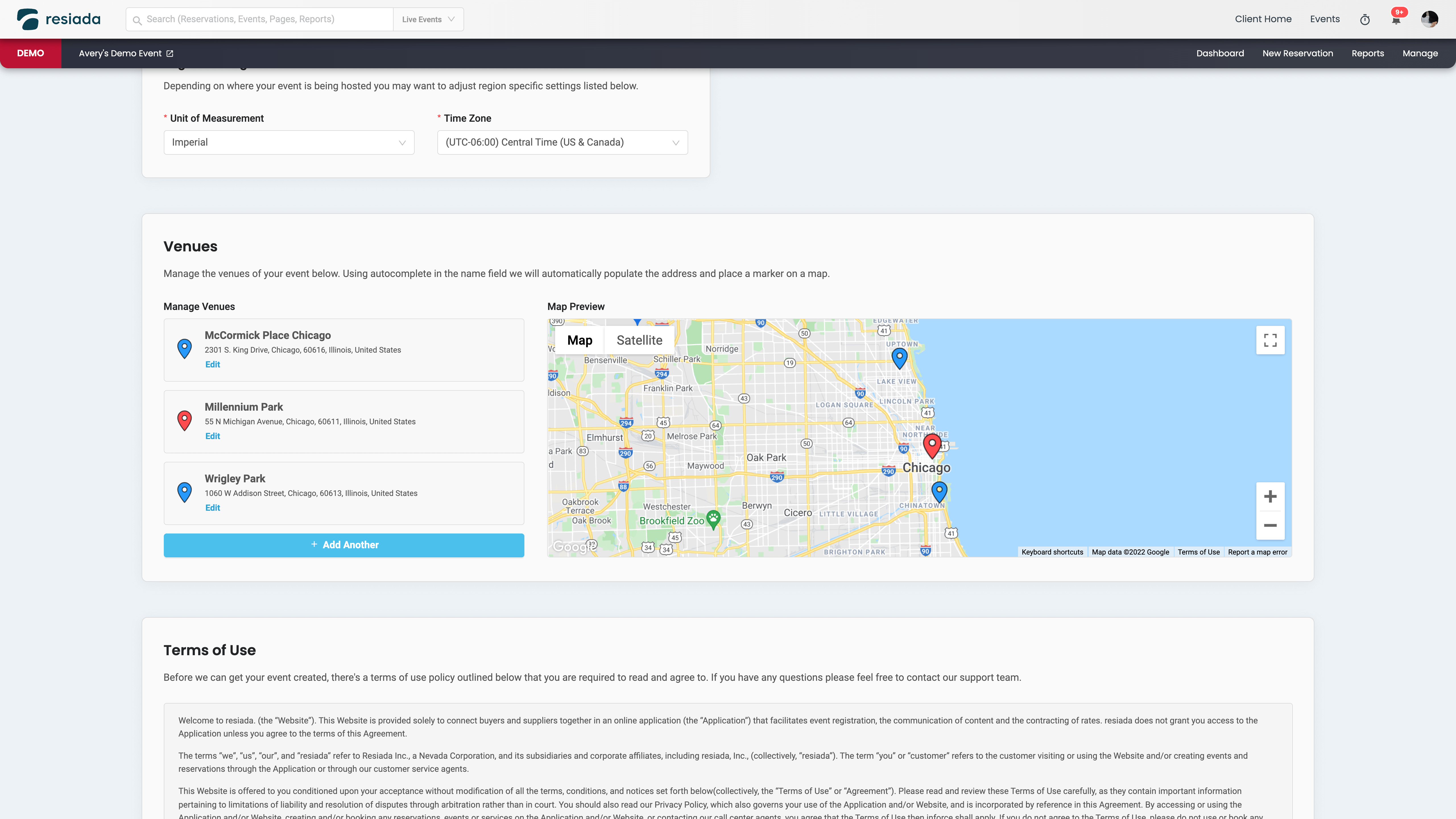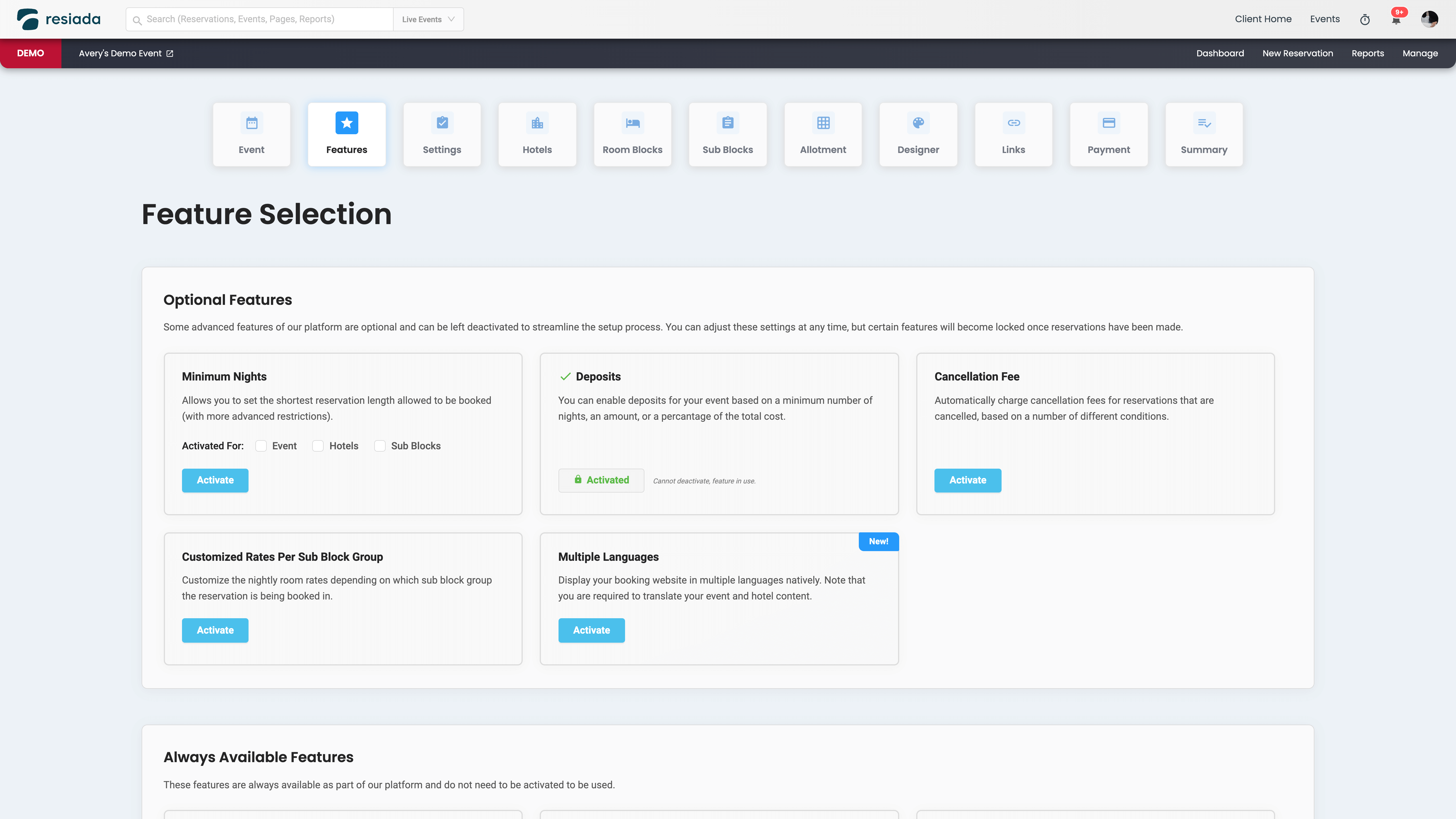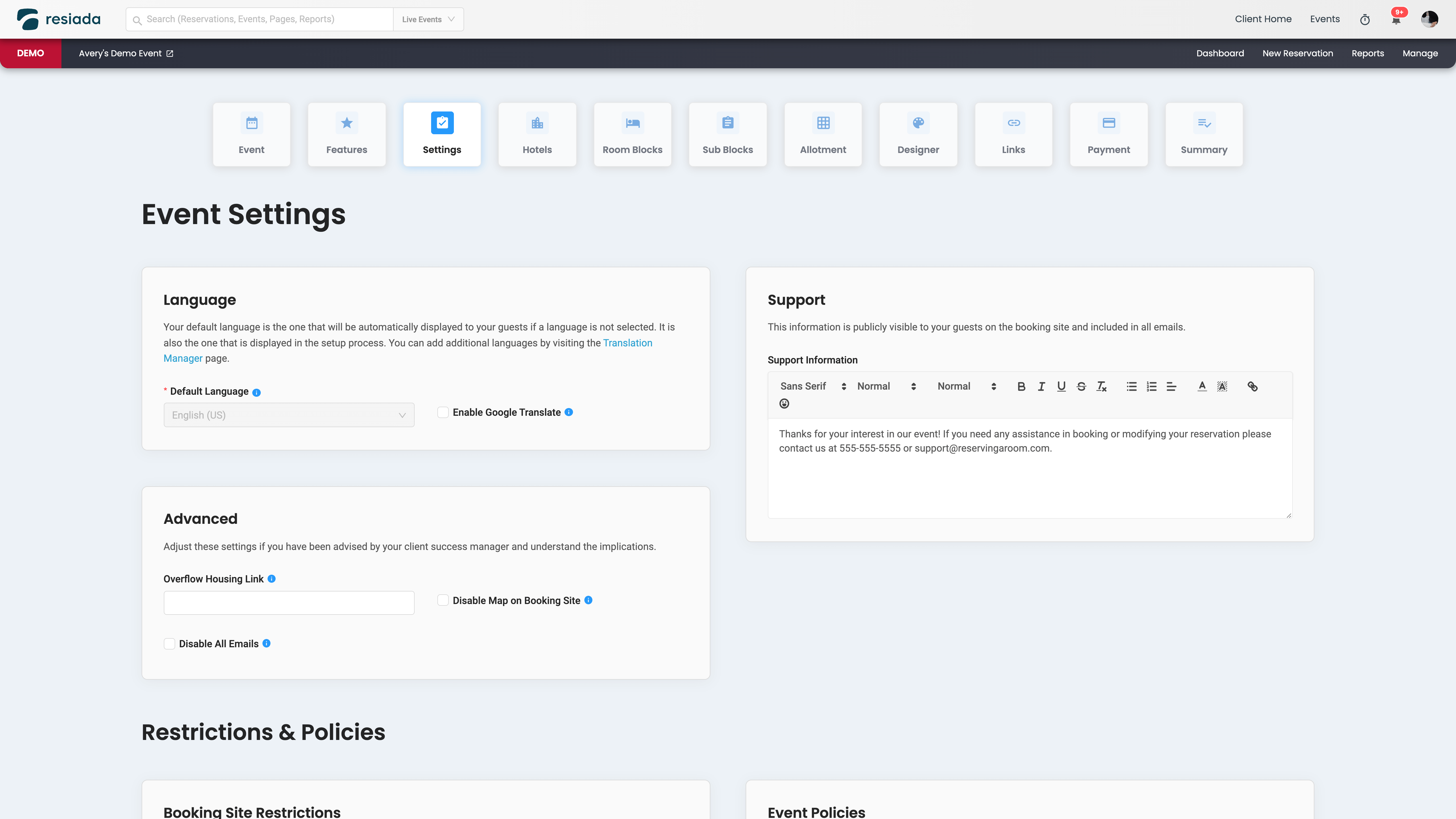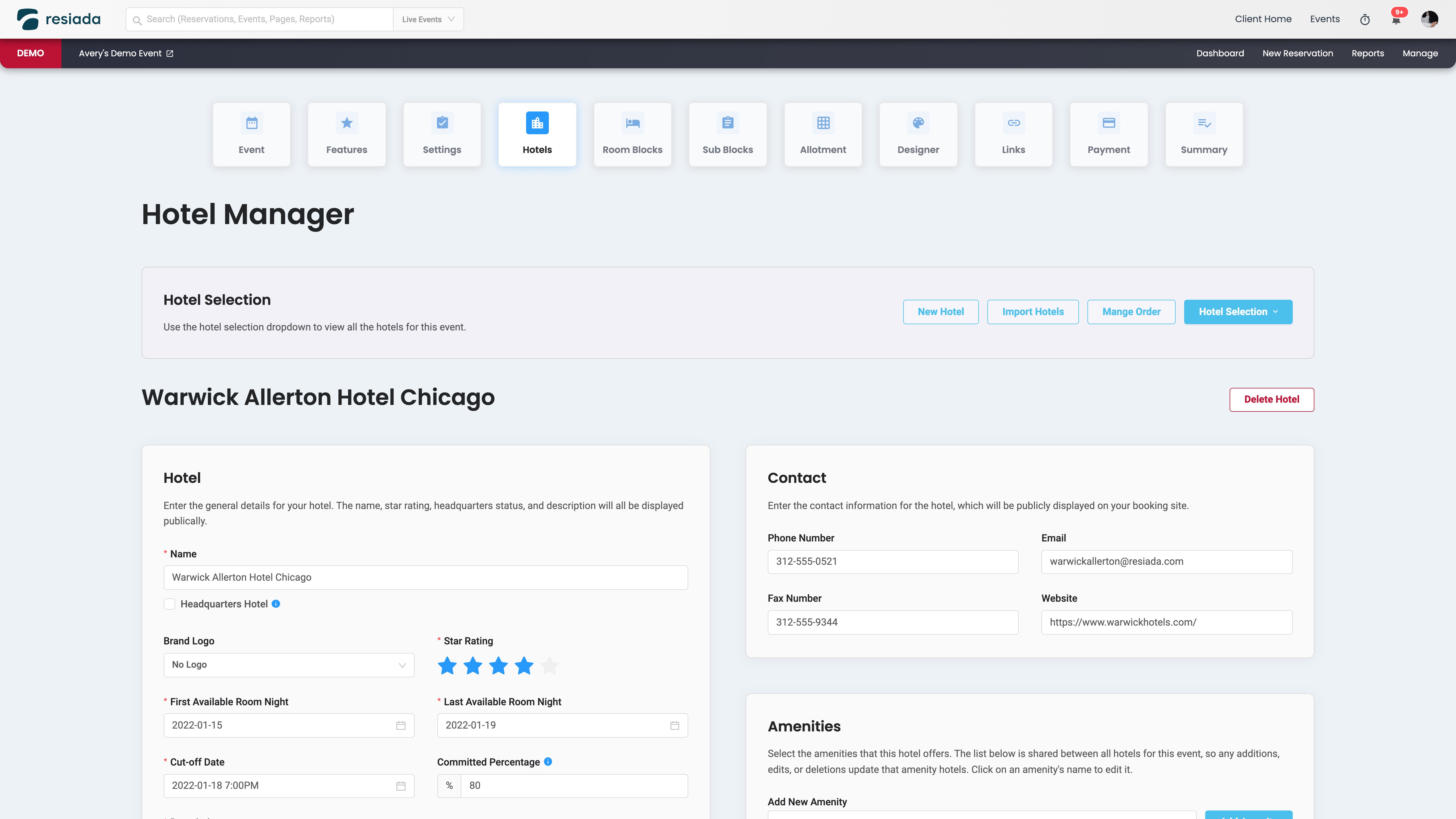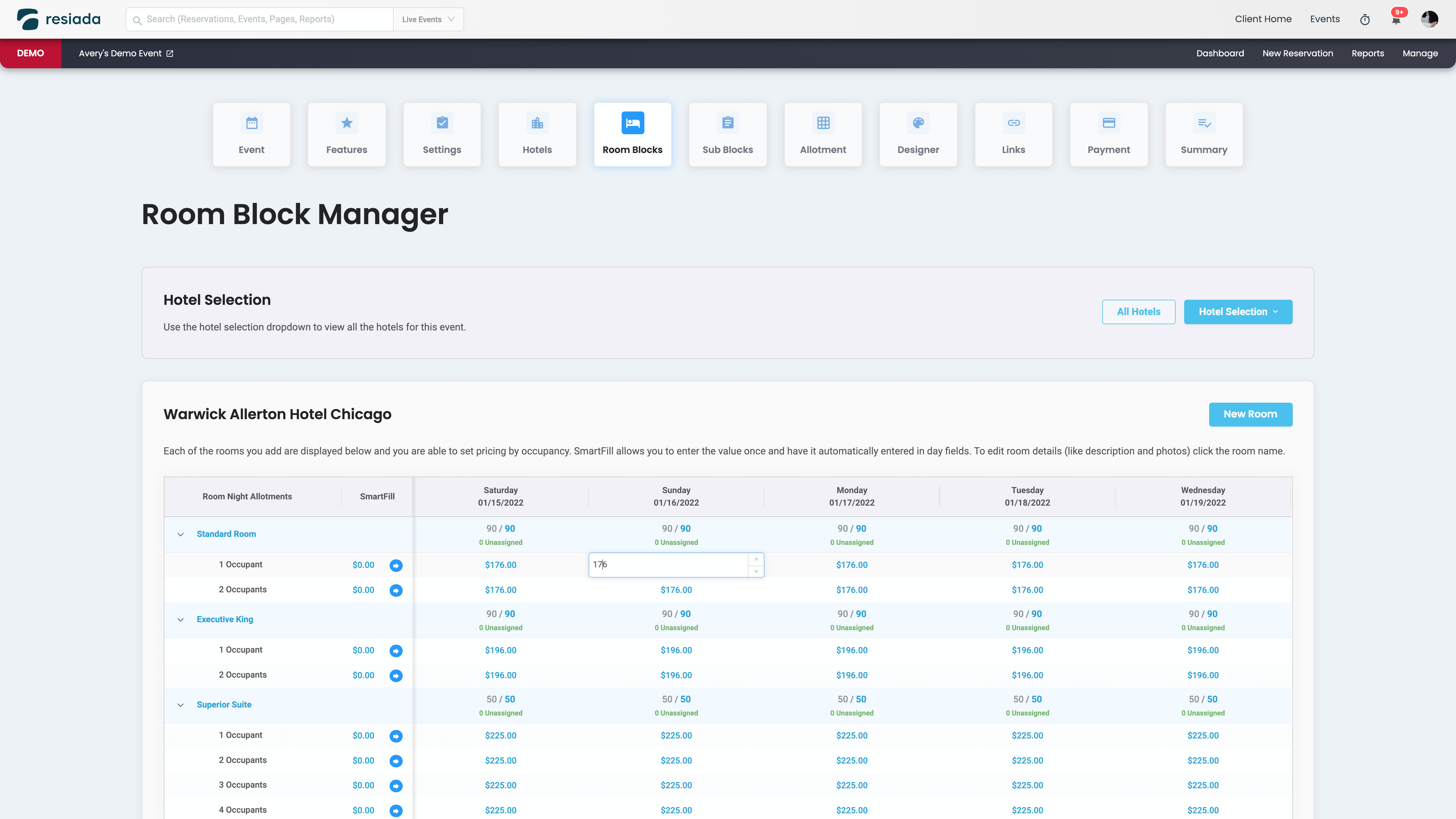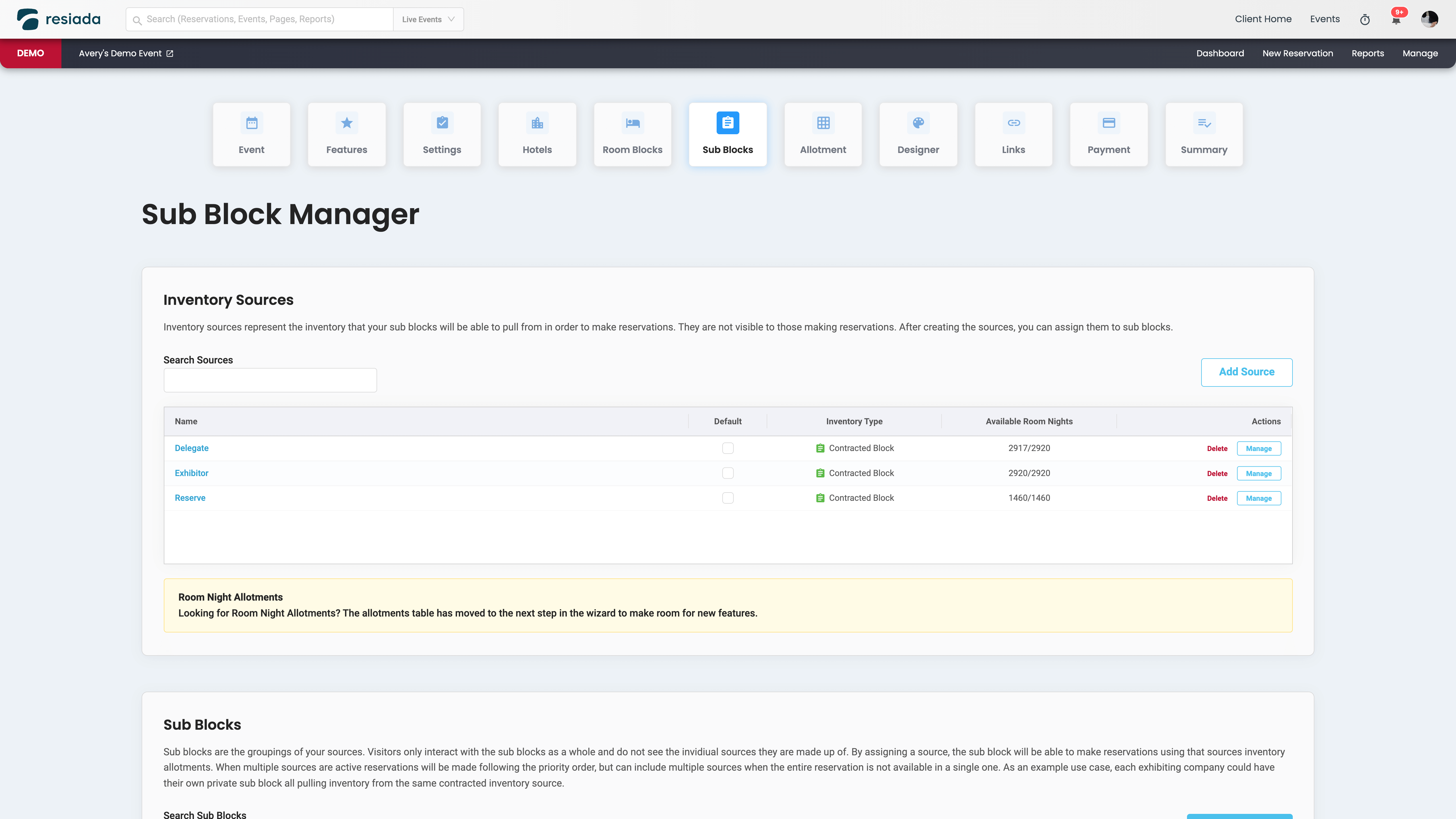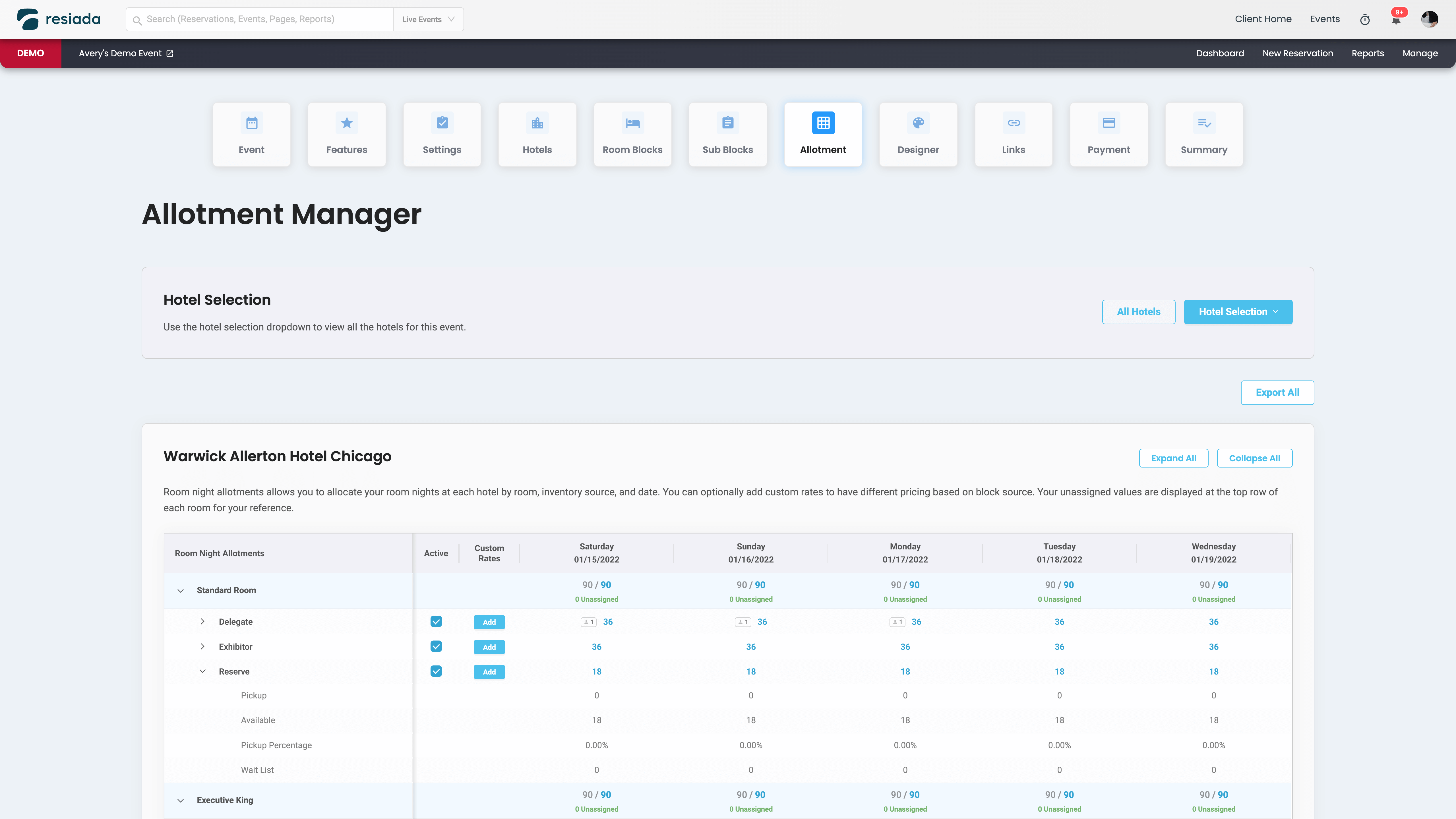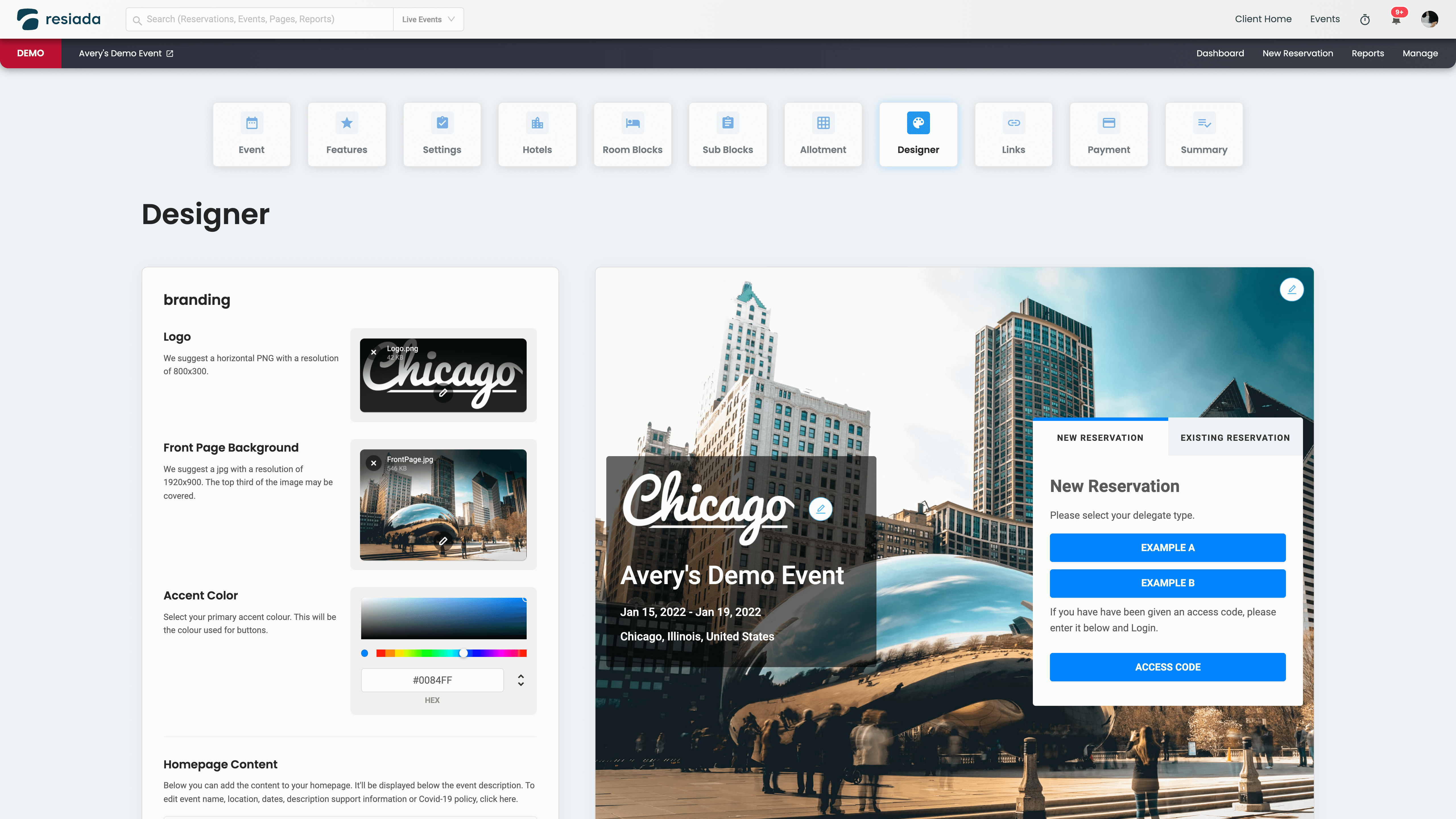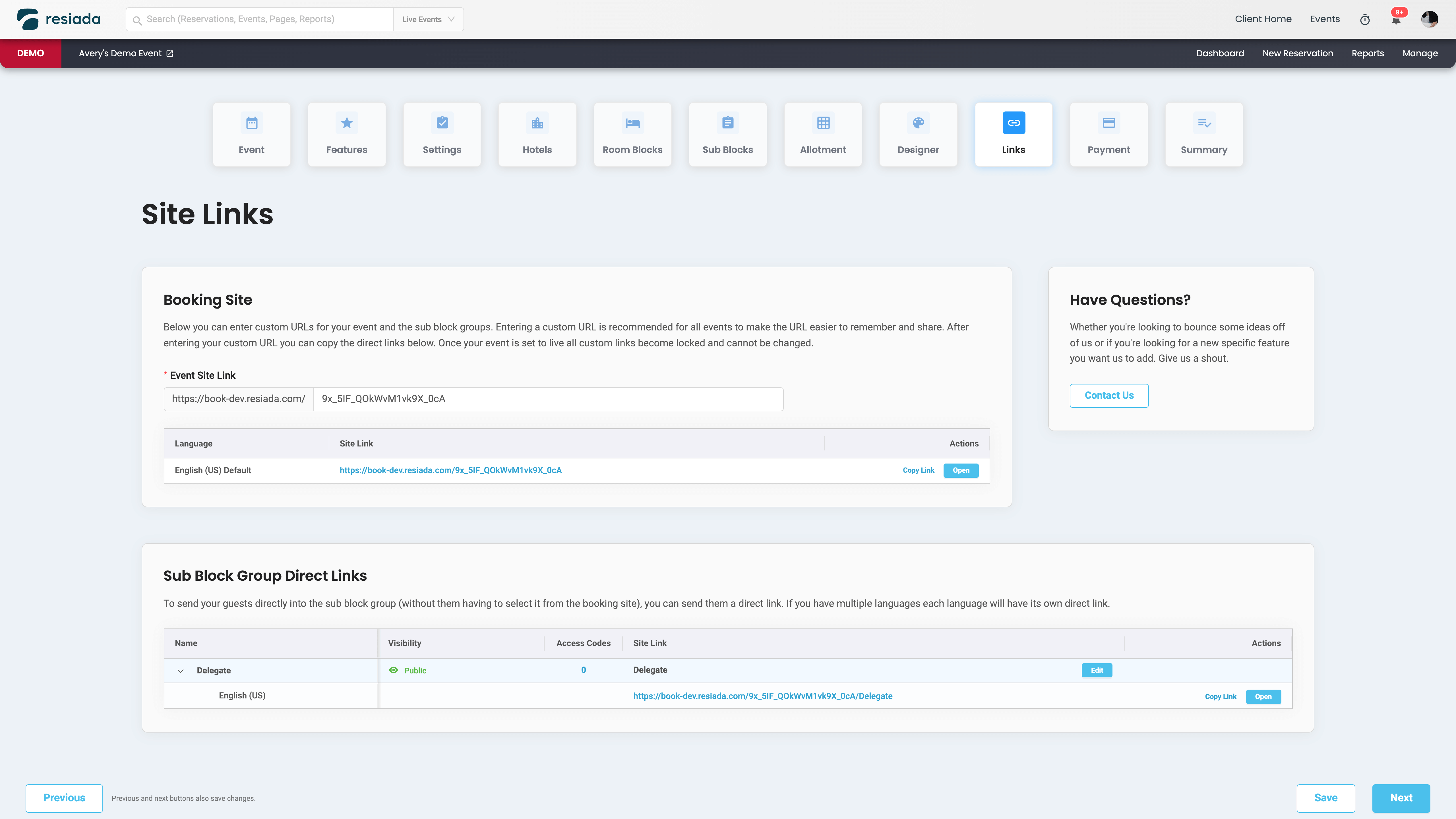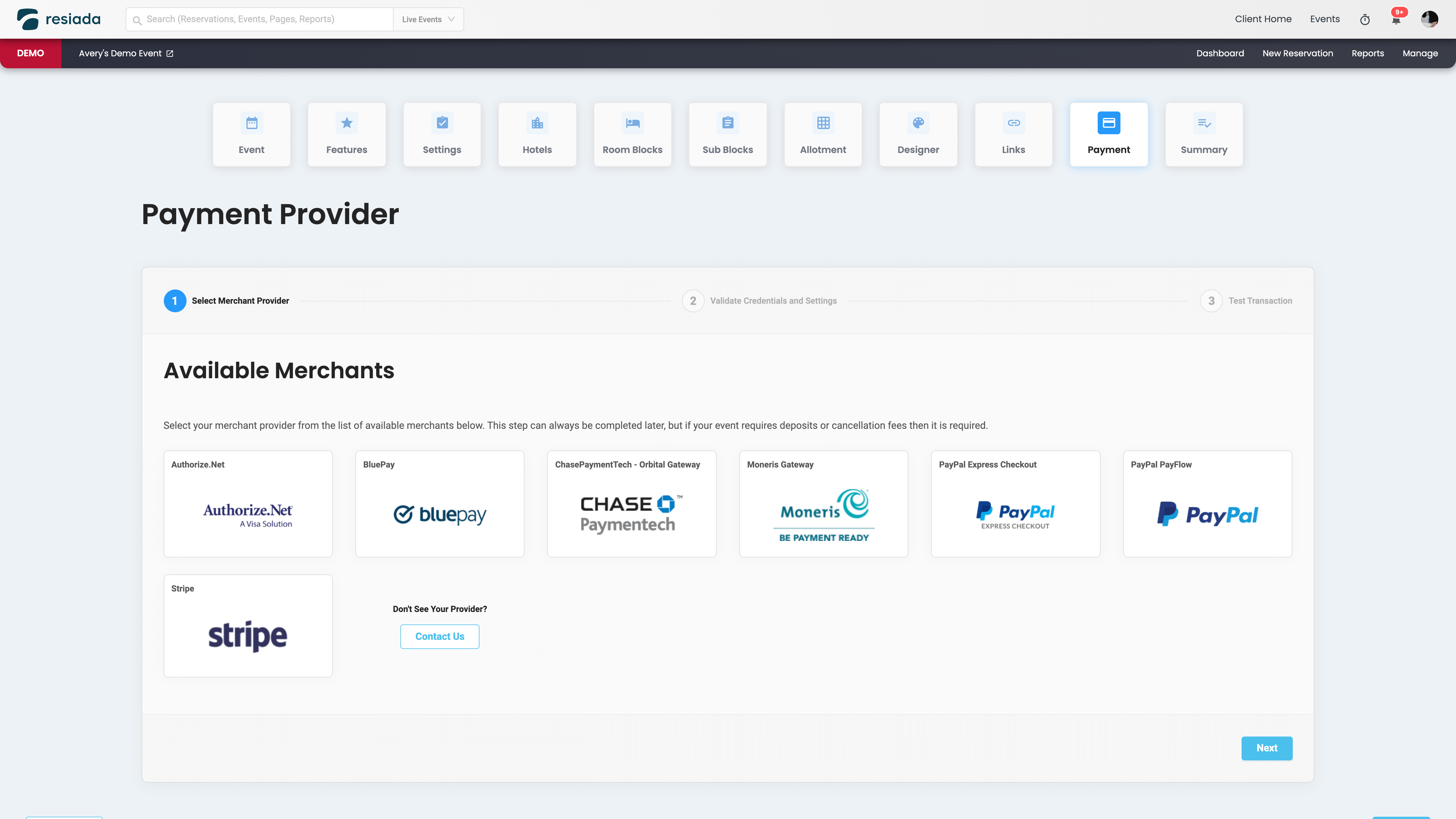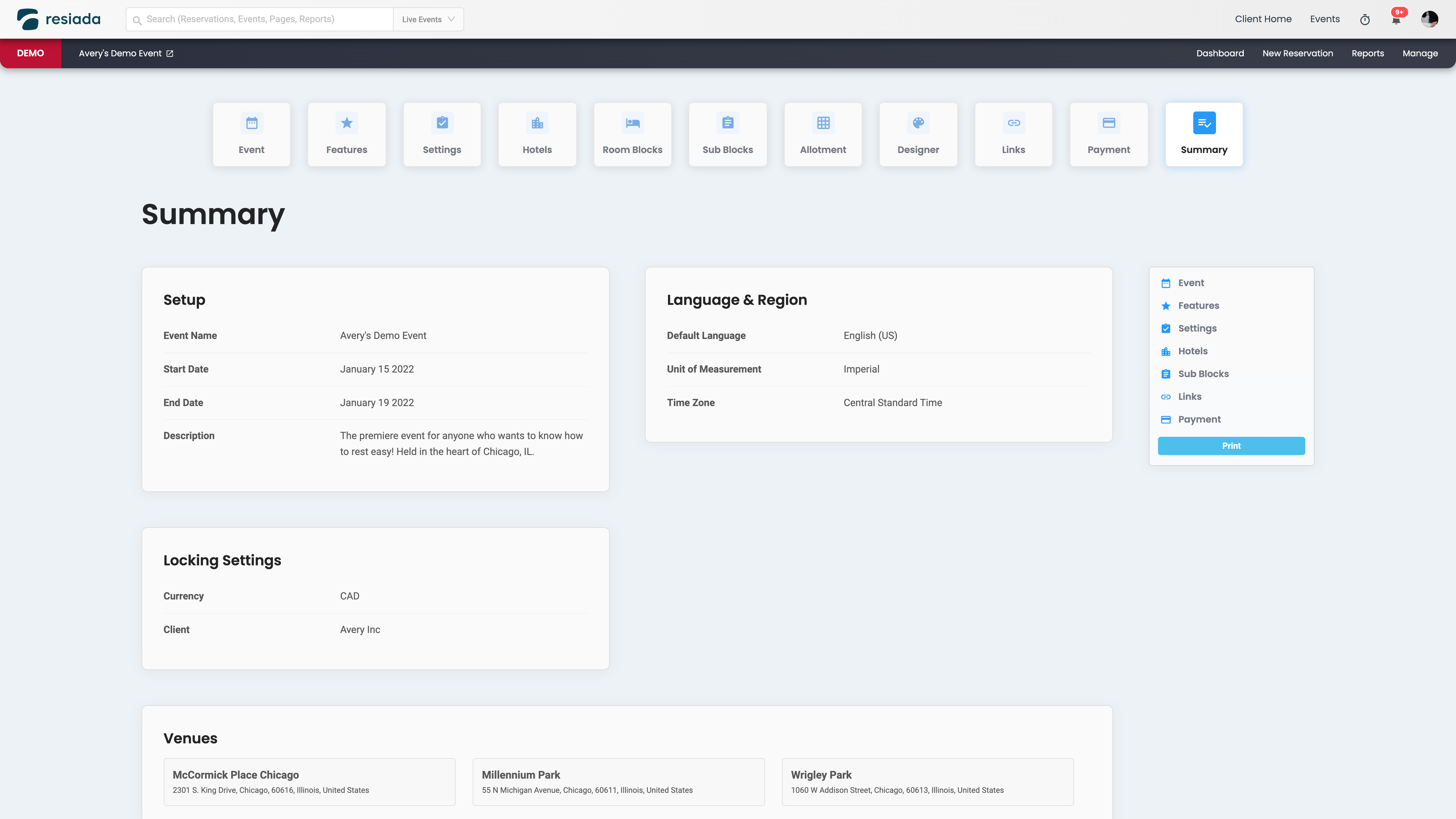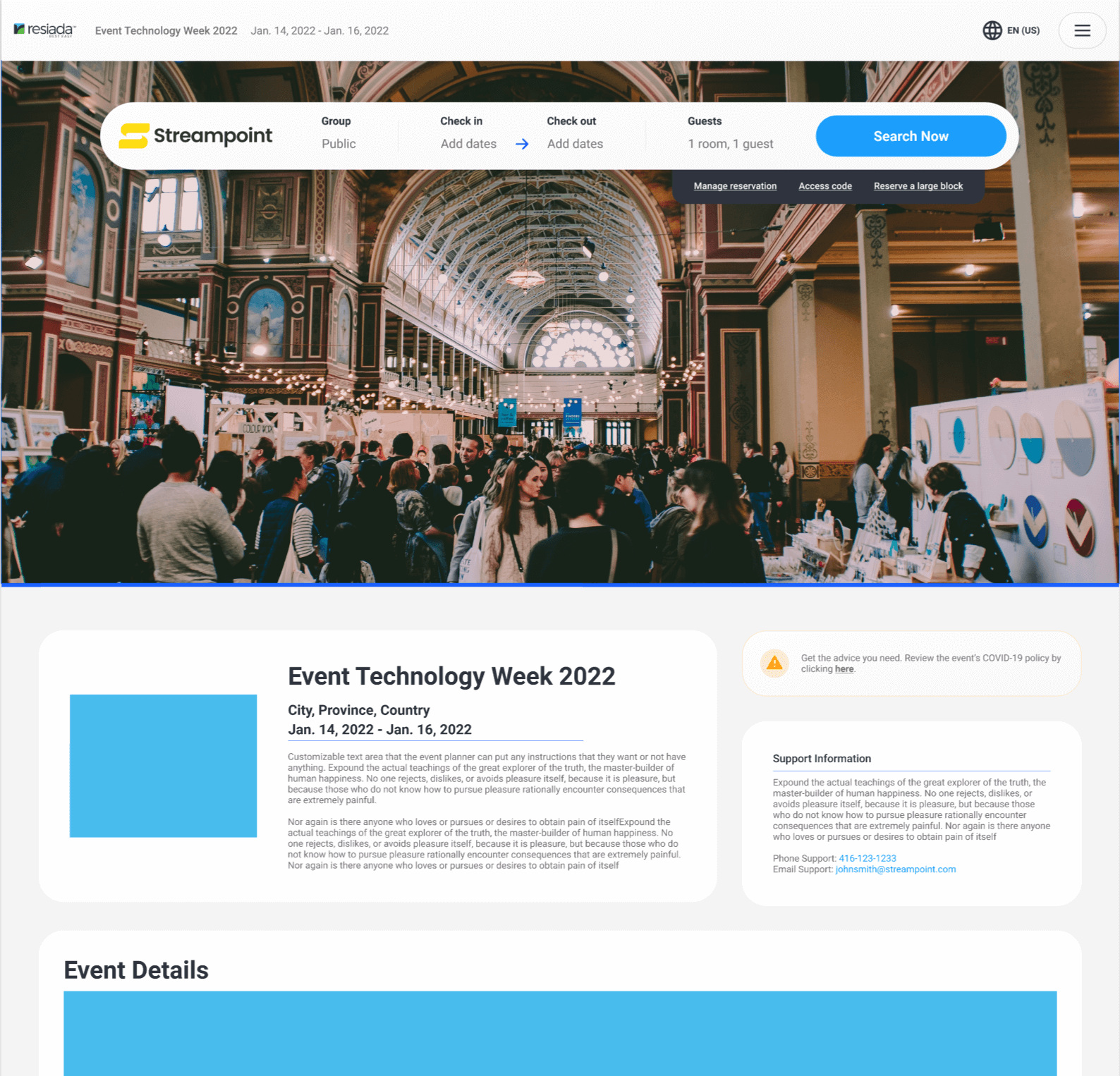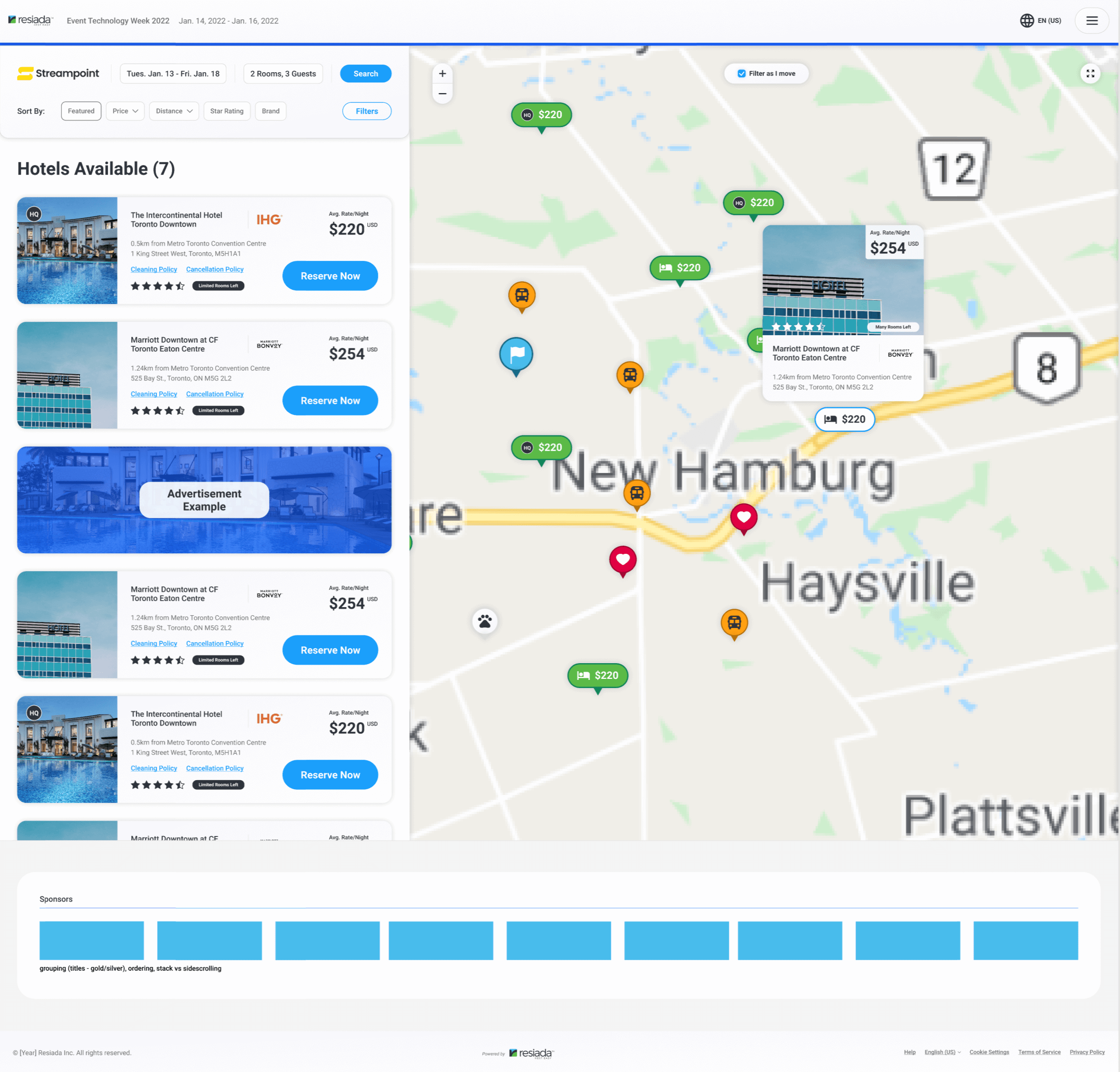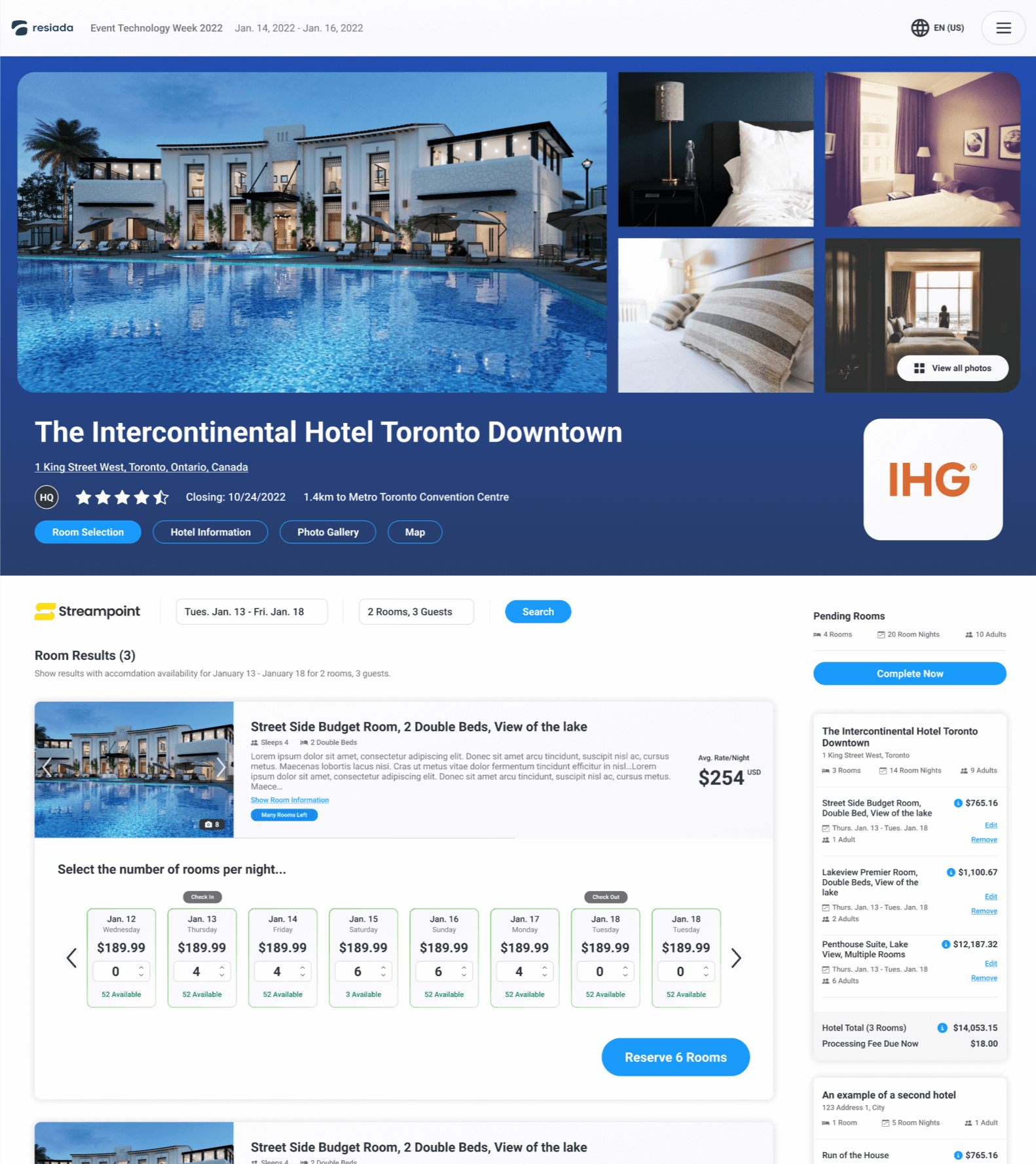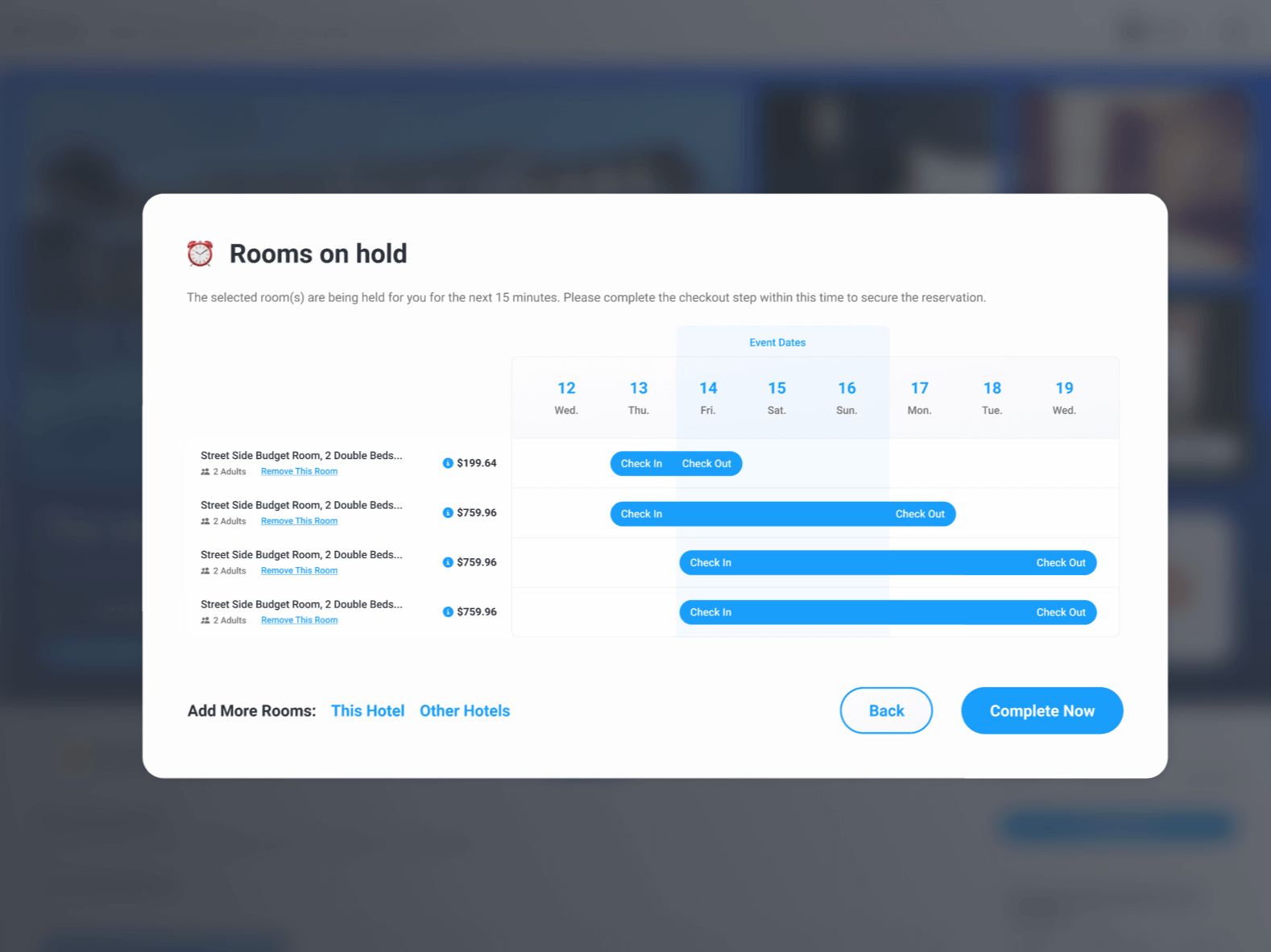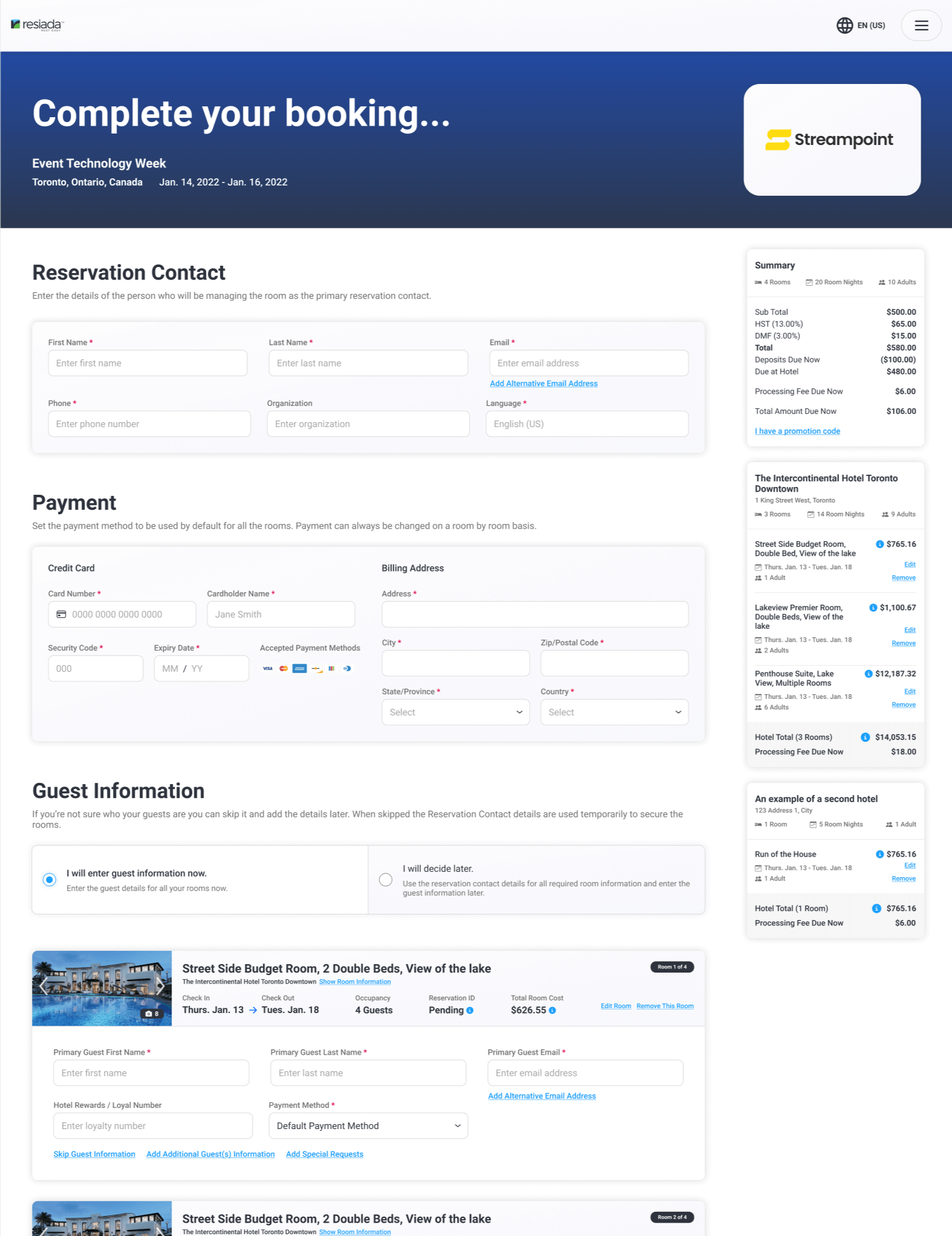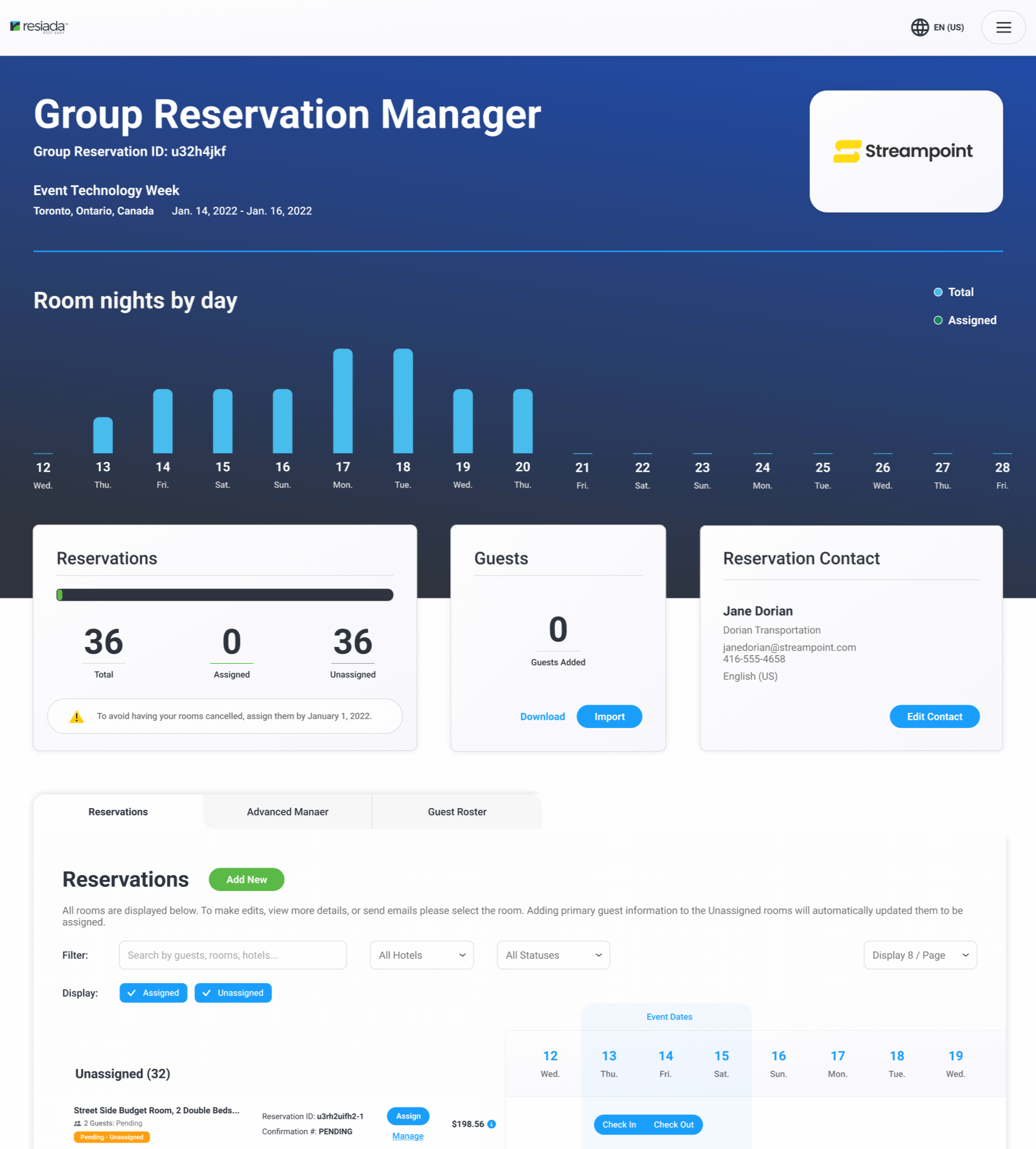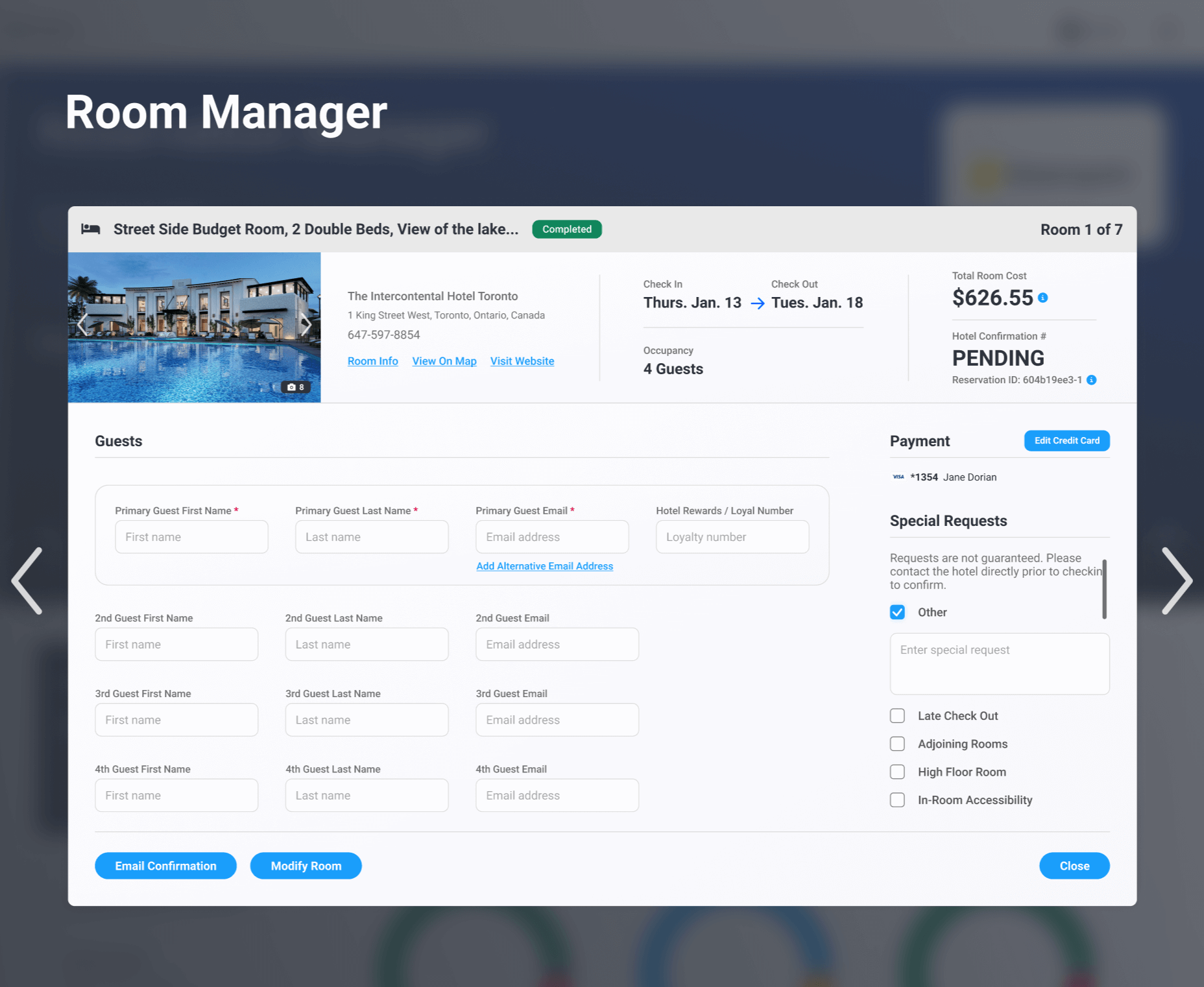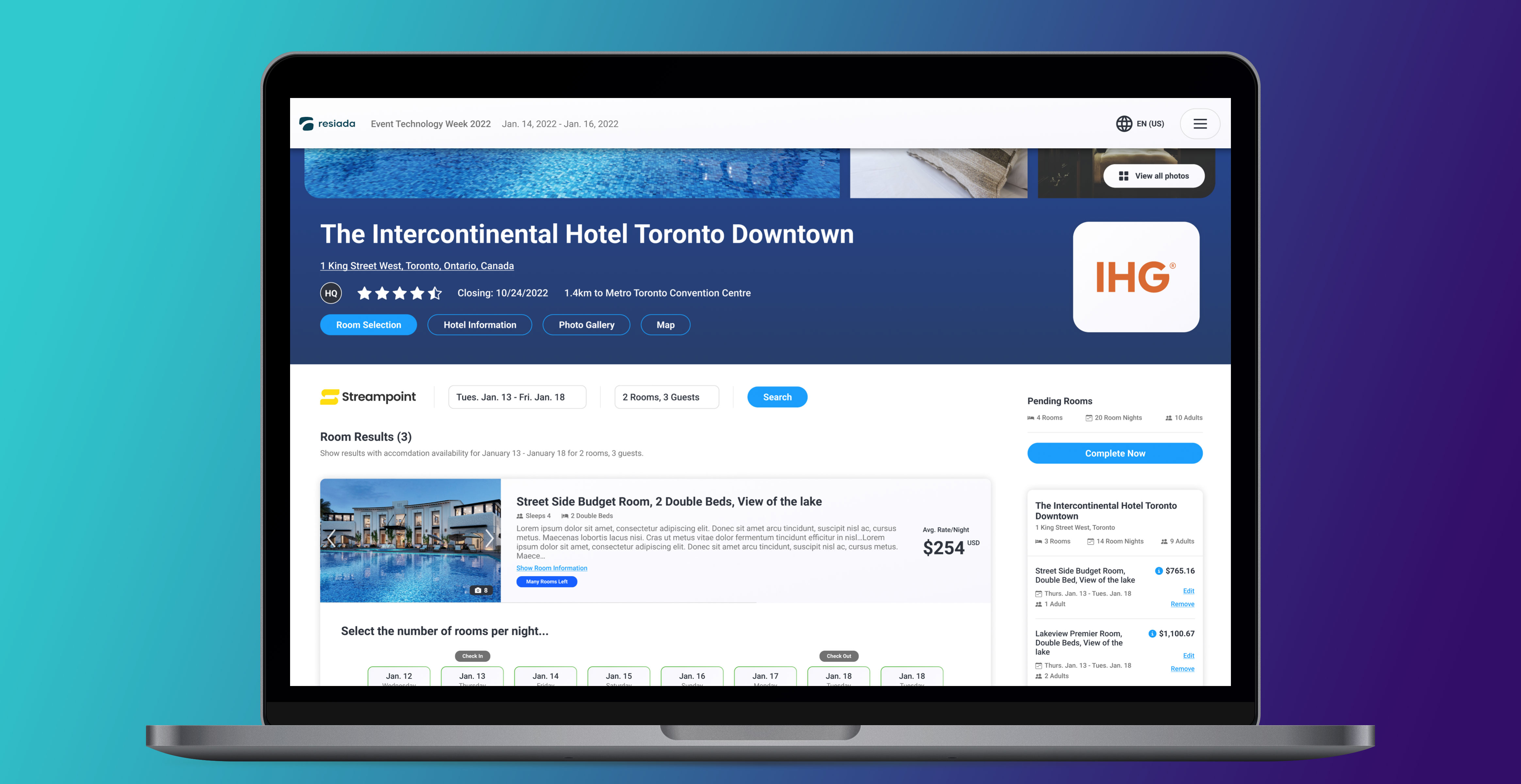
Resiada.
Hotel Booking Platform
Prototyping | UX & UI Design | Product Design | AccessibilityResiada is a hotel management and booking experience. Our SaaS platform allows event planners to better manage their hotel room blocks, with the end result being that their attendees can book hotel rooms through a customized and incentivized interface.
I was with the Resiada team from its conception and was the main designer tasked with creating all mockups, interfaces, and later (while working with the development team) to style it. After we launched the platform we received a ton of useful feedback from our clients and partners, which we used to regularly update our platform.
My Role & Team
Senior Product Designer collaborating closely with the development team, project managers, and other stakeholders.
Target Audience
Independent event managers and our internal client support team.
How It Was Made
Adobe XD, Figma, Visual Studio, ReactJS, SCSS.
The Problems We Want to Solve
Our goal was to solve the painpoints in our industry we identified through interviews with our clients.
- 💸 Most platforms were too expensive for small and medium sized businesses to use.
- 😱 Difficulty in managing and booking reservation with a large (50+) number of hotels or rooms.
- 📢 Clients needed the ability to add sponsors and advertisements to generate revenue.
- 🙋♂️ We needed a better way to manage and communicate with guests after the rooms have been booked.
- 🌎 Public facing booking site needed to be multilingual, multi-currency, WCAG AA 2.0, and ADA compliant.
- 🎨 Design needs to be modern and customizable.
- 📱 Fully responsive and mobile phone friendly.
Branding Note
Research
In order to simplify the process I divided the competitive analysis into two parts: Those in our industry aka our direct competition, and those external booking sites who don’t compete with us but are trying to solve a similar problem.
Industry Competition
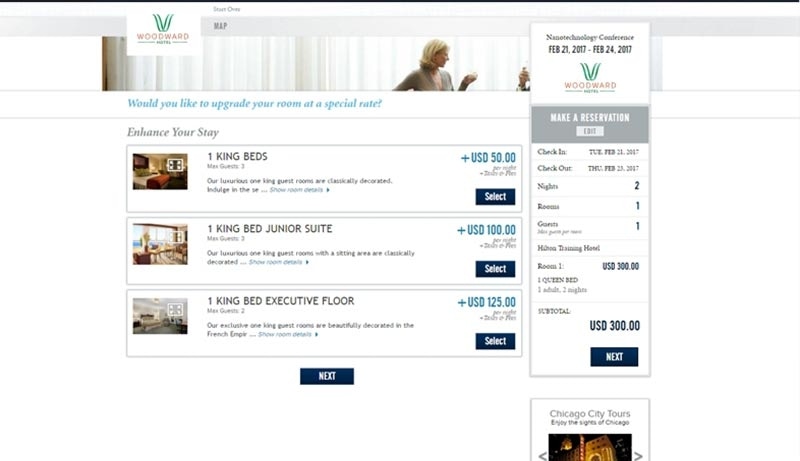

Passkey
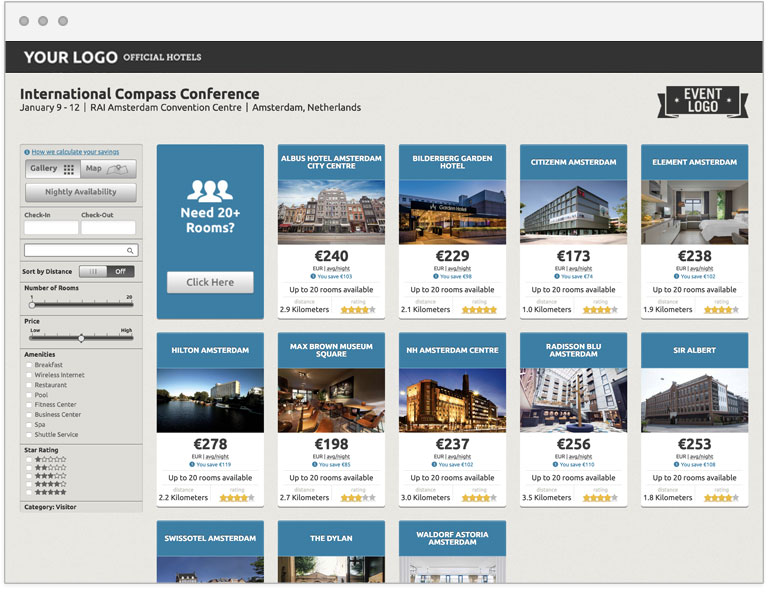

OnPeak
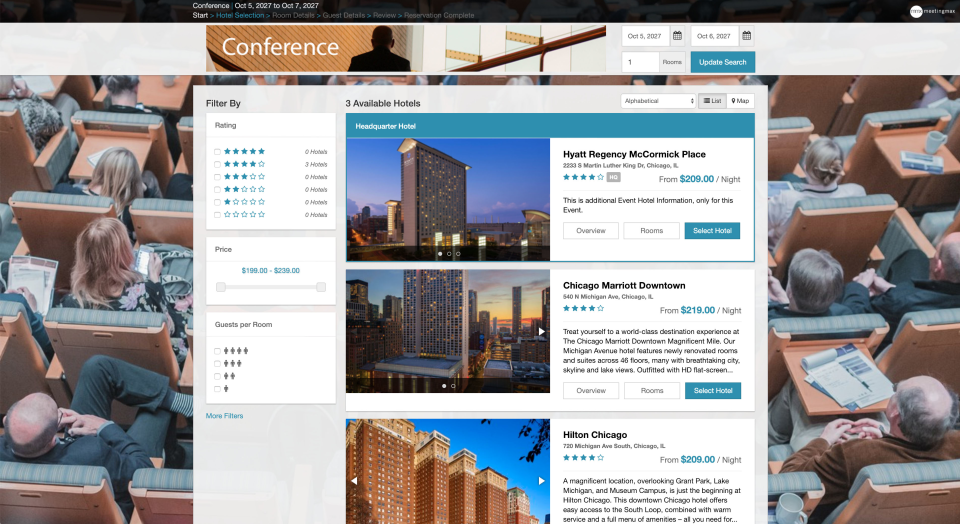

Meeting Max
Every Hotel Booking Site!
So from an attendees point of view we had to not only be better than our industry competition, we had to also be better than the booking industry as a whole!
Design Inspiration
Setup Flow: Ideas, Initial Mockups, and Testing
Before I started on the mockups I met with both internal and external users to discover the painpoints of the previous process. We combined that with the new features we wanted to include, and the pieces started to come together on how to make it all work. The most common feedback we received was:
- Sometimes it was hard to find a particular setting in the interface
- There was a lot of unused settings on “simple” events/setups
- They wanted more information displayed visually in charts
- It was slow loading and would sometimes become unresponsive
- Difficulty entering addresses properly
The “Wizard” 🪄
After brainstorming we came up with the idea to build a guided setup process, which we internally called the “Wizard”.
Part of my process here was to interview all the different stakeholders and find out their priorities so that I could best adjust them. It took a while but we ended up on a flow that everyone was happy with, shown below.
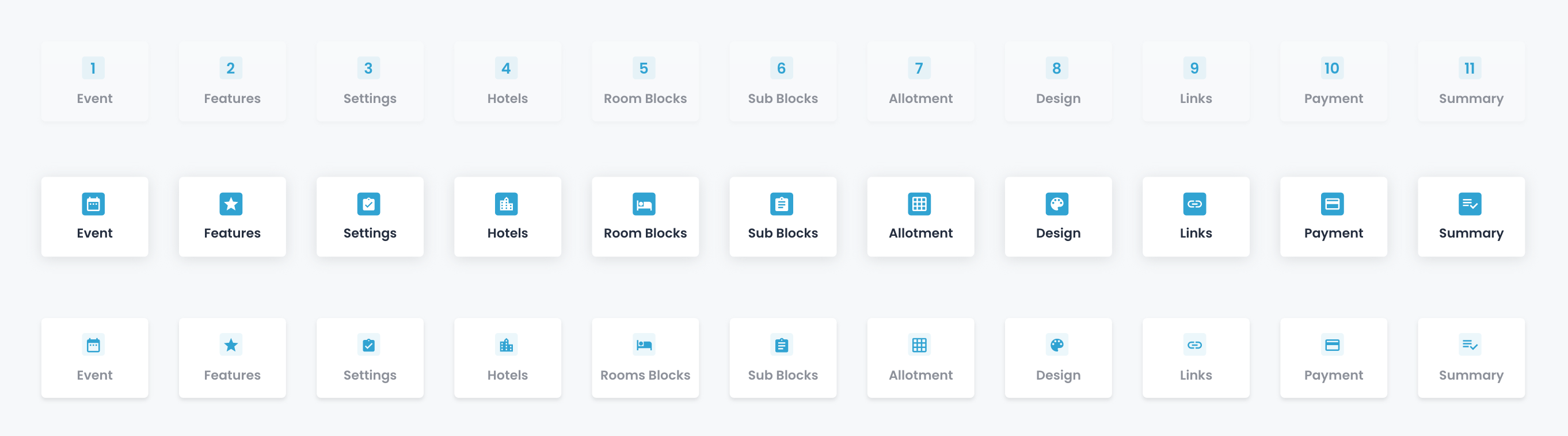
Setup Flow aka “Wizard” Mockups
One of the key components of the wizard was that it let us find out early on exactly what features each event needed. We would then use that information to dictate which specific inputs/data would be required to create that event. This allowed us to essentially have a custom interface for each event, only showing what they need and hiding what they don’t need.
For small or simple events it made the wizard an extremely quick and easy process, but it also let complicated or large events still have easy access to all of our advanced features.
Throughout the entire process of organizing settings into “features”, and organizing those features in the hierarchy of the wizard, I regularly met with all stakeholders. By having them all involved regularly it made the entire process much smoother. With the features and steps decided, organizing the inputs based on the step they should fall under went fairly quick and painlessly.
We created the below rough mockups of the result and took those to clients, stakeholders, and coworkers to gather feedback, changes, and just general input. Universally it was well received.
Booking Site Mockups
We thoroughly reviewed all our competition and came up with a basic flow that we thought would cover all our requirements. After presenting it to our external stakeholders we received a massive amount of feedback that I compiled, analyized, and tweaked resulting in the below overall draft flow.
One of the important decisions we made was to use a very basic colour scheme in order for the feedback to be focused on the UX. This was instrumental in streamlining the feedback received.
Booking Site Mockups – 2nd Revision
It was important to present a more finalized flow before proceeding as we were presenting it to investors as well as current clients. With the previous screens we were focused on UX and ease of use, whereas with the below we were more concentrating on the look and feel.
Final Designs
Whew! After going through many iterations, interviews, meetings, and versions we came up with a final design that everyone was happy with and tested well.
Setup Flow aka “Wizard”
Booking Site
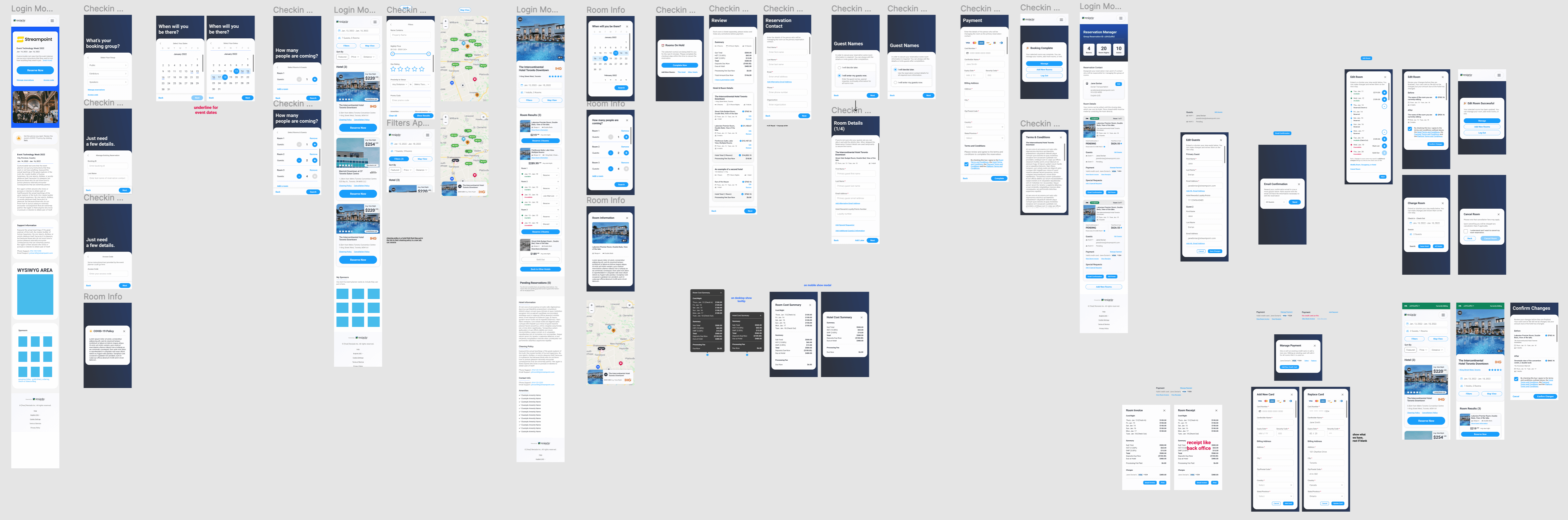
Mobile First
Learnings and Performance
- 🥇 Award winning!
Soon after launch our platform won a tech battlefield competition and was praised for its ease of use and advanced features. - 📈 Increased Use.
Many clients were waiting for our new features to be implemented, so once released we were able to more than triple our number of clients. - ☎️ Decreased Support Tickets.
Since the updated release of the wizard the number of support tickets have dropped dramatically for event setup, and we expect the same from our revamped booking site. - 📱 Responsive.
While our competition only works on desktops, our platform is fully responsive and works across a wide range of devices. - 👥 Scalable.
I led and performed load testing on our development environment and compiled a report for our development team. After implementing their fixes we were able to go from ~25 simultanious bookings to hundreds using the identical resources. We worked together to optimize the platform to be able to scale more linearly. - 🏎 Speed!
By optimizing our platform and working closely with developers we were able to reduce loading times by 80%. Working closely with the development while I was designing the UX flow was a key part of this. We were to remove any pain points in the early mockup stage. - 🛌 Large or small!
By working closely with all stakeholders I was able to design a system that works for both small and large events. If they’re reserving 1 room or 20 the system is able to elegantly handle all situations. - 🌏 Everyone is welcome!
We were able to successfully update our public site to be fully multilingual, multi-currency, WCAG 2.0 AA, and ADA compliant. By working closely with the developers and keeping up to date on the latest guidelines I was able to ensure a fully compliant platform. I was the lead on WCAG and ADA compliance.